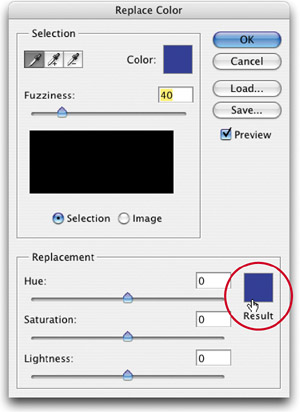GETTING MORE ACCURATE COLOR USING REPLACE COLOR
| < Day Day Up > |
| If you're using Replace Color (under the Image menu, under Adjustments) to select an area within your photo and replace it with a different color, the new color is pretty much an approximation, because you're dragging sliders, rather than inputting the exact RGB or CMYK build you're looking for. In Photoshop CS2, there's a way around this. Once you've selected the area of color you want to replace, click on the color swatch to the right of the sliders in the Replacement section (it wasn't there in previous versions). This brings up the Color Picker, where you can enter the exact RGB or CMYK values for your new color.
|
| < Day Day Up > |
Photoshop CS2 Killer Tips
ISBN: 0321330633
EAN: 2147483647
EAN: 2147483647
Year: 2006
Pages: 448
Pages: 448
Authors: Scott Kelby, Felix Nelson