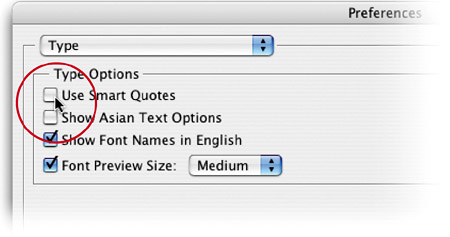I NEED MY DUMB QUOTES AGAIN
| < Day Day Up > |
| In all previous versions of Photoshop, when you typed in a quote mark (") or apostrophe ('), what Photoshop gave you was the typographically incorrect inch mark (") or foot mark (') instead. They're called "dumb quotes." Luckily, back in Photoshop 7.0, Adobe brought these typographically challenged dummies into line, and now they're properly applied as "curly quotes" by default, which is great. That is unless you have to actually type an inch mark or a foot mark. Here's the workaround when it comes time to type an inch or foot mark, go under the Photoshop menu, under Preferences, and choose Type (in Windows, Preferences can be found under the Edit menu). In the resulting dialog, turn off Use Smart Quotes, and then type your characters. When you're done, return to the Type Preferences and turn them back on to bring typographic order to your world.
|
| < Day Day Up > |
EAN: 2147483647
Pages: 448