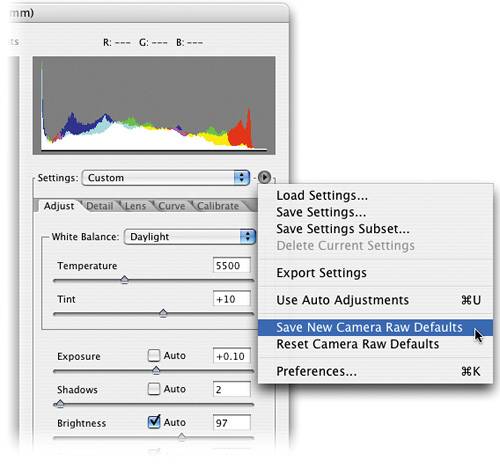TURNING OFF AUTO CORRECTION FOR GOOD
| < Day Day Up > |
| If you don't like the Auto corrections that are applied to your RAW images by default, you can change things so that when you open photos from your camera, it will no longer perform any Auto corrections. Here's how: Open a RAW image and press Command-U (PC: Control-U) to turn off all the Auto corrections in Camera Raw. Then go under the flyout menu (to the right of the Settings pop-up menu) and choose Save New Camera Raw Defaults. Now, when you open a photo taken with the same camera make and model, it will no longer apply any of the Auto settings.
|
| < Day Day Up > |
Photoshop CS2 Killer Tips
ISBN: 0321330633
EAN: 2147483647
EAN: 2147483647
Year: 2006
Pages: 448
Pages: 448
Authors: Scott Kelby, Felix Nelson