DON T CLICK THE WHITE BALANCE TOOL ON SOMETHING WHITE
| < Day Day Up > |
DON'T CLICK THE WHITE BALANCE TOOL ON SOMETHING WHITE©SCOTT KELBY 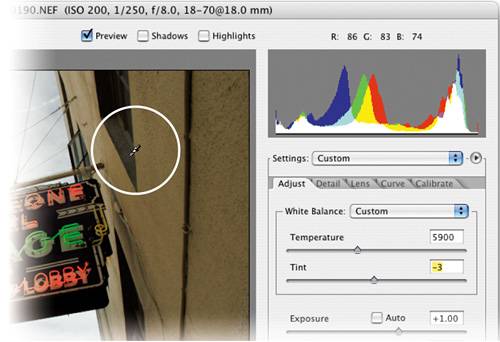 The White Balance tool (I) actually works best by clicking on something in your photo that is light gray, rather than clicking on something that is supposed to be white. Once you've clicked on a light gray area, use the Tint and Temperature sliders if you want to tweak the white balance a little bit, but use the White Balance tool to do most of the work. |
| < Day Day Up > |
Photoshop CS2 Killer Tips
ISBN: 0321330633
EAN: 2147483647
EAN: 2147483647
Year: 2006
Pages: 448
Pages: 448
Authors: Scott Kelby, Felix Nelson