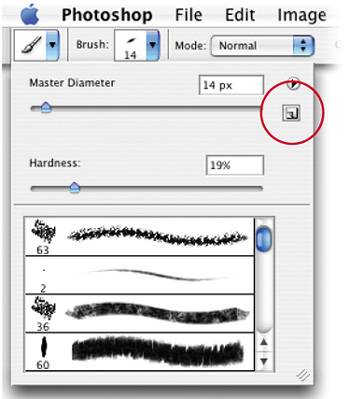CREATING TEMPORARY BRUSHES
| < Day Day Up > |
| It's easy to create a temporary brush based on your preset brushes in Photoshop. Just click on the Brush thumbnail in the Options Bar to bring up the Brush Picker. Using the Master Diameter slider, you can change your brush size from 1 to 2500 pixels. If you like the size of your new brush and you want to save it, just click the Create a New Brush Preset icon at the top right of the dialog. The Brush Name dialog will appear so you can name your new brush. When you click OK, the new brush will immediately be added to your Brush Picker (and Brushes palette).
|
| < Day Day Up > |
Photoshop CS2 Killer Tips
ISBN: 0321330633
EAN: 2147483647
EAN: 2147483647
Year: 2006
Pages: 448
Pages: 448
Authors: Scott Kelby, Felix Nelson