Pens and Paths
Other tools, such as the Pencil or the shape tools, are sufficient for creating already defined shapes or imprecise drawings. But to really unleash Illustrator s ability to generate and control curves, you ll need to pick up the mighty Pen tool. The Pen tool provides unlimited control over the curvature of line segments and how they connect with each other.
In this chapter, you ll learn techniques that will demystify the process of generating curves with the Pen. And you ll learn tricks for creating smooth, precise illustrations with this most powerful of Illustrator tools.
The Math of Paths
Without the math underlying Illustrator, you d be without the freedom to create beautiful, accurately defined curved paths.
An Illustrator vector object is a combination of anchor points and the line segments in between those anchor points (along with a defined fill). Illustrator saves programming code (called PostScript, a page-description language) that defines the nature of each path . This vector-based method of saving graphic files is rooted in the mathematical formulas for defining curves pioneered by a French engineer named Pierre B zier.
B zier s curves revolutionized the way graphic files were saved. Vector images are often smaller in file size and, as explained briefly in Chapter 1, they are always more easily resizable than bitmap images. Vector graphics are, indeed, an efficient way to save illustrations. But they are also a dynamic and unique way to create drawings.
| |
Vectors Help You Draw
In the movie Zoolander , Ben Stiller's character was determined to found an institution for kids who can't write good. Illustrator's vector drawing tools aren't exactly the remedy for folks who can't draw good, but they can be a big help. Illustrator compensates for our humanly imperfect drawing skills. And, while we marvel at the drawings of M.C. Escher, even the most accomplished artist can't duplicate the precision and control that Illustrator provides over curves.
| Tip | If you're unfamiliar with the groundbreaking work of M.C. Escher, you can visit http://www.worldofescher.com/gallery/ to be introduced to some of his work. Preceding the era of digital art, he nevertheless incorporated new discoveries in math and philosophy in his amazing drawings. |
If you don't count yourself among the drawing elite, you can still create perfect curves. The most powerful and versatile tool for generating and altering curves is the Pen tool. The Pen tool creates anchor points and the line segments between them.
The nature of a segment (curved or straight) is defined by the anchor points at either end of the segment. Anchor points that connect (or end) straight lines are referred to as corner anchor points (or corner anchors or corner points for short). Anchor points that connect (or end) curved lines are referred to as smooth anchor points (or smooth anchors or smooth point s for short). Anchor points that connect a curved path segment with a straight path segment are called combination anchor points .
Smooth anchor points are manipulated by moving the anchor control points associated with the anchor points. The direction lines that connect control points to their associated anchor point make it easier to get a feel for how moving a control point affects the curve associated with a smooth anchor point. The following illustration shows a drawing that is composed of a combination of smooth, corner, and combination anchor points.
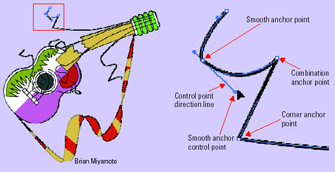
As you explore and experiment with the Pen tool, you'll gain a wizard-like ability to draw with it. And with some practice, it will become an extension of not just your hand but your imagination .
| |
EAN: 2147483647
Pages: 175
- Integration Strategies and Tactics for Information Technology Governance
- A View on Knowledge Management: Utilizing a Balanced Scorecard Methodology for Analyzing Knowledge Metrics
- Measuring ROI in E-Commerce Applications: Analysis to Action
- Governance in IT Outsourcing Partnerships
- Governance Structures for IT in the Health Care Industry