JUSTIFICATION FOR ON-DEMAND ACCESS
| | ||
| | ||
| | ||
| |
Our solution utilizing Windows Terminal Services and Citrix has enabled us to deploy our Computerized Patient Record System (CPRS), Microsoft Office, and other applications to our users without requiring a huge investment in new PCs. We eliminated the overhead associated with desktop support while reducing server administration.
Ray Sullivan, CIO, VA Medical Center VISN 20
| |
Economic Savings Promoting On-Demand Access
Implementing an on-demand access environment is not inexpensive. In addition to the licenses, hardware, design, planning, and implementation costs, an access platform also requires a more robust data center architecture than that of a distributed PC-based computing model. Nonetheless, an on-demand access environment is a much more economical solution.
By deploying an enterprise access platform built upon the Citrix Access Suite, the majority of resources are no longer expended on peripheral devices such as PCs and remote office servers. Information processing, servers, and data are consolidated to central data center(s), where resources are much more effectively deployed. Organizations achieve economies of scale by utilizing a much smaller number of competent IT staff to manage their entire IT infrastructures .
Consolidating both servers and storage to a central data center enables organizations to significantly reduce their expenditures on hardware and associated maintenance. Moreover, the process of centralization also provides the architecture and economies to utilize more efficient types of hardware such as network-attached storage (NAS) or storage area network (SAN) devices. And it enables more efficient and economical implementation of software such as products like AppSense and PowerFuse that aid in the control of which applications users are able to launch.
Personal Computers Personal computers tend to have a maximum life span of only a few years for most organizations. Upgrading a PC is an expensive task that includes not only the cost of the machine and its operating system software, but also the expense of ordering, delivering, and configuring the PC. Data files often need transferring from the old unit to the new one, and the user suffers from downtime during the process. On-demand access extends the life of PCs, since many to all applications are processed on central server farms. And, in some cases, users can utilize inexpensive Windows terminals that are set up in minutes.
Suppose, for example, an organization with 6,000 users can run 33 percent of their common user applications with the Citrix Access Suite. Suppose also that as PCs break or require upgrading, this organization replaces one-third of its user workstations with $300 Windows terminals. These Windows terminals simply plug into the network and require little to no configuration.
In order to calculate estimated savings for the 2,000 PCs that can go 100 percent "thin," let's make the following assumptions:
-
– Each PC costs $1,000, including taxes and shipping.
-
– Installation of a PC costs $70 (two hours at $35/ hour for an average weighted PC technician salary).
-
– PCs are replaced every three years.
-
– Disposal costs of a PC average $70.
Over a five-year period, replacing 2,000 PCs with Windows terminals results in the following savings:
-
{2,000 Workstations ($1,000 Purchase + $70 Installation + $70 Disposal )/3 Year Life }5 Years = $3.8 M
This scenario results in a $3.8M savings over a five-year lifespan. Including the cost to purchase 2,000 Windows terminals reduces the savings by $600,000 but still leaves a net savings of $3.2 million.
For the remaining 4,000 workstations let's examine the cost savings:
-
– Each remaining workstation will run the majority of corporate applications via the Citrix Access Suite. This ensures applications and data are stored centrally in a secure administrator-controlled environment.
-
– With the majority of corporate applications running on the Citrix Access Suite, the setup and preconfiguration costs are reduced by half. Each machine requires little more than an initial imaging process prior to deployment. Individual application configuration is not required per workstation.
Over a five-year period, therefore, the organization can expect the following installation- related savings on the remaining 4,000 PCs:
-
{4,000 Workstations ($70 Installation /2)/3 Year Life }5 Years = $234 M
Further explanation of calculating the return on investment for on-demand access is presented in Appendix B.
Homogenizing Clients Citrix Access Suite 4 lets users run the latest Microsoft applications utilizing a wide variety of clients, including Macs, most types of UNIX, Linux, many handheld devices, smart phones, DOS, all flavors of Windows, and even OS/2. This eliminates the requirement for multiple desktops for certain users.
Fewer Laptops Many organizations give employees laptops primarily to work between the office and their homes , or between remote offices. With on-demand access, employees see their desktop no matter where they are. Companies frequently avoid the much higher expense of laptops by simply purchasing Windows terminals or less expensive desktop PCs for their employees to use at home.
Administration Since administration is the largest component of a PC's total cost of ownership, on-demand access saves organizations huge amounts of money by reducing IT staffing requirements. This comes primarily from the elimination of the requirement to push new applications to desktops. US Oncology has a network administrator who supports 5,000 Citrix Access Suite users. This compares to a standard PC-based computing average of around one administrator per 100 users. Contra Costa County's former deputy CIO, John Forberg, commented that Citrix enabled the county to upgrade a large ERP package for hundreds of users literally over lunch .
| Note | ABM Industries is a Fortune 1000 company discussed later in this chapter that migrated entirely to an enterprise on-demand access model. Prior to implementing Citrix, the IT staff presented three alternative scenarios for migrating the company's 2,500 Lotus Notes users around the country from R4 to R5:
After migrating company-wide to on-demand access, the actual time to upgrade to Notes R5 was only 18 Hours with no added cost. |
Maintenance Maintenance expenses associated with PCs are greatly reduced because users no longer cause problems by loading misbehaving software applications or by deleting icons. If a PC breaks, it can often simply be replaced with an inexpensive Windows terminal.
Help Desk Staffing An access platform often reduces the requirement for help desk support because of the IT staff's ability to instantly "see" the user's screen through Citrix Presentation Server shadowing. They can then provide remote support by taking control of the user's screen, mouse, and keyboard.
Help Desk Delays Organizations often document their cost of providing help desk support. They seldom quantify, though, the amount of lost productivity as users either struggle to fix the problem themselves or wait for the help desk to handle it. Users may also waste other employees' time by asking for help from them instead of from IT. An enterprise deployment of Citrix Access Suite provides easier access to help desk support, resulting in less downtime for users.
Employee Productivity Productivity losses occur when users stop work while their personal computers or applications are upgraded. Incompatible software versions sometimes make it necessary to do time-consuming data conversions in order to share information with other employees. The ability to virtualize applications with Citrix Access Suite thus enhances productivity by significantly reducing the downtime associated with PCs.
Training Costs Many organizations, particularly those with remote offices, do not have the time or resources to provide training to users on new applications or application upgrades in a distributed PC architecture. Presentation Server's one-to-many shadowing feature enables trainers to conduct remote training sessions for users throughout the enterprise. The users can shadow the instructor's machine while simultaneously participating in a conference call. Not only can this significantly reduce the cost of training, but by proactively increasing the amount of training users receive, help desk calls and peer support can be reduced while employee productivity increases .
Electricity Windows terminals tend to use only about 1/7th of the electricity of PCs. In states such as California with high electricity costs, the savings can run into tens or even hundreds of thousands of dollars annually for organizations with lots of PCs.
Eliminating the Need for Local Data Backup Many organizations rely on users and remote office administrators to do their own data backups, or they contract this function out to third-party services. Centralizing corporate data eliminates the time, risk, and expense associated with distributed data backups .
Remote Office Infrastructures
In a PC-based computing environment, even small remote offices often require not only domain controllers and file servers, but also e-mail servers, database servers, and possibly other applications servers such as fax. An example of a PC-based computing environment in a remote office is shown in Figure 1-2. The remote offices also require associated peripheral software and hardware, including network operating systems software, tape backups, tape backup software, antivirus software, network management software, and uninterruptible power supplies . Someone needs to administer and maintain these remote networks as well as ensure that data is consistently synchronized or replicated with data at headquarters.
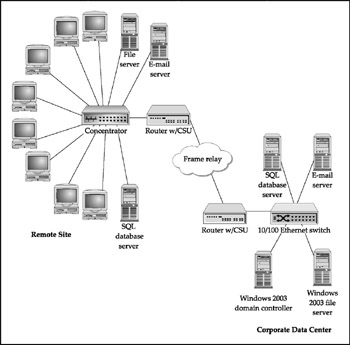
Figure 1-2: Typical remote office in a PC-based computing environment
In an on-demand access model, remote-office servers and their peripherals can usually be eliminated entirely by simply running all users as clients to a central server farm. Both powerful and low-end PCs, Windows terminals, Macintoshes, and UNIX workstations can be cabled to a low-bandwidth hub and then connected with a router to the corporate data center through a leased line, a frame-relay cloud, or the Internet, utilizing Secure Gateway for Citrix or another VPN product. Figure 1-3 shows a typical small remote office in an enterprise on-demand access environment.

Figure 1-3: Typical office in an enterprise on-demand access environment
Naturally, when the remote office servers and associated network infrastructures are eliminated, the corresponding support and maintenance costs are eliminated as well. Suppose, for example, an organization spends $17,000 every three years on upgrading each server in a remote office (including associated software, UPS, tape backup, travel time, network reconfiguration, and troubleshooting). Suppose this company also spends $3,000 per server per year in administration costs and $2,000 per server per year in ongoing maintenance. If there are 100 remote offices with an average of three servers per office, the company would then save $3,200,000 just in their remote office expenses every three years by migrating to on-demand access.
Remote Office Bandwidth It is not uncommon for an ERP package to require 128KB of bandwidth or more per user, making it very expensive to connect remote-office users in a PC-based computing environment. An access platform utilizing Citrix Presentation Server requires only 10KB to 20KB of bandwidth per concurrent user to run a Citrix Independent Computing Architecture (ICA) session. Rather than building a local area network (LAN) infrastructure at each remote office that requires data replication with headquarters, the low Citrix bandwidth requirements enable remote-office users to simply run all of their applications from the corporate data center. The Citrix "VPN everywhere" solutions included with the Citrix Access Suite enables employees to use the Internet as an even less expensive bandwidth medium for enabling on-demand access.
Topologies
PCs increasingly require faster LAN bandwidth of 100MB or even gigabit switching to every desktop. Users of PCs and Windows terminals operating Citrix Access Suite see only low-bandwidth screen prints. Although a fast server backbone is a must, legacy topologies of older 10MB Ethernet can typically continue to be used to connect workstations with no degradation in performance.
Windows Server 2003 Migration
An on-demand access environment typically simplifies Active Directory design and implementation by eliminating the requirement for remote office servers. When PCs access their desktop via Citrix Access Suite, they see the same interface that they would when running Windows XP locally ( assuming they are not viewing their applications published through a browser). This means that an organization can essentially upgrade all of their users to XP without upgrading (or in some cases even touching) a single desktop.
Exchange 2003 Migration
An access platform simplifies Exchange 2003 design and implementation by eliminating the requirement for remote office Exchange servers and the associated replication with headquarters. This enables users around the enterprise to all utilize a centralized Exchange server (or clustered servers) in the data center.
Network Management
Management applications are often utilized to push new applications to desktops. These packages tend both to be expensive and to require significant administration resources. They also typically do not enable the distribution of certain applications such as new operating systems, and they still depend on the individual PCs having the processing and memory capabilities to adequately run the new applications.
An on-demand access environment reduces the requirement to push applications to the desktop, since processing shifts to the central server farm. Since the emphasis shifts from the desktop to the data center, asset management can also be made easier. Also, it is much easier to track true IT expenses rather than having them hidden in various cost centers such as individual expense accounts and remote office contractor costs.
The administration tools of Citrix Access Suite enable administrators to produce reports showing application usage by user, including the time online as well as server resources consumed. This can be used to help facilitate compliance with federal regulations such as HIPAA, to enable billing by resources utilized, or potentially even to reduce licensing fees for some software manufacturers. Network management with Citrix Access Suite is covered in Chapter 9.
Business Pillars Driving On-Demand Access
| |
Citrix Access Suite and Microsoft Windows Terminal Services enabled us to reduce our transaction time for our primary advertising order entry application from minutes to seconds for our remote users. Furthermore, Citrix allowed us to quickly extend our headquarters IT capabilities to our remote offices for a fraction of the cost required if we had chosen an alternative deployment method.
Jonathan Hiller, CIO, San Francisco Chronicle
| |
Early "killer" applications that people just couldn't do without, such as VisiCalc and desktop publishing, drove the initial sale of PCs and Macs. Today, we are seeing applications similarly driving the march into enterprise on-demand access. An organization's existing PCs, for example, may be inadequate to run a popular application such as Microsoft Office 2003. Rather than spending the huge amounts of money and labor required to upgrade or replace existing PCs, an organization can implement Citrix Access Suite and simply publish the Office 2003 icon to all users.
Enterprise Resource Planning (ERP) and Customer Resource Management (CRM) applications such as SAP, PeopleSoft, JD Edwards, and Siebel can typically be deployed much less expensively and more effectively utilizing on-demand access. This was the case for California's Contra Costa County. When the Department of Information Technology received a mandate to implement PeopleSoft for the county's 360 human resources (HR) users, the county was faced with replacing many dumb terminals and upgrading most of the remaining PCs. They also would have had to apply expensive bandwidth upgrades to 60 different buildings . Instead, the county set up a Presentation Server server farm to deploy PeopleSoft, Kronos Time & Billing, Microsoft Office, Lotus Notes, and other applications to all HR users without requiring any PC or bandwidth upgrades. Windows terminals replaced the dumb terminals and the low-end PCs.
Application Deployment
The ability to rapidly deploy applications to all users on a wide variety of devices throughout the enterprise enables organizations to provide faster responses to their customers or bring new products to market more quickly.
Universal Access Citrix Access Suite enables information, via both Web and Windows applications, to be delivered through a browser-based interface. It enables users to quickly access all of the information and applications that they need to execute their job responsibilities. This single point of access, and the bringing together of information in new ways, enables users to draw new conclusions and work smarter . Citrix Access Suite enables users to enjoy the rich client interfaces native to their applications delivered over the Web, and integrated with the other resources that they need. This topic is covered more thoroughly in Chapter 16.
Single Point Access to Multiple Server Farms Citrix Access Suite enables highly scaled application provisioning by aggregating application sets from multiple farms. Users need to only authenticate with ID and password once in order to access both Presentation Server for Windows and Citrix for UNIX applications from multiple server farms. This topic is covered more thoroughly in Chapter 5.
Collaboration The delegated administration features of Citrix Access Suite enable users to work together on documents with different access rights, depending upon their authorization, no matter where they are located. A sales manager, for example, might collaborate with a networking consultant and a salesperson to finish up a Word document late at night when all three are working from home.
Citrix Conferencing Manager is an enhanced collaboration tool that adds intuitive application conferencing. As an included component of Citrix Presentation Server, it eliminates the geographical distance between team members, increases the productivity of meetings, and allows easy collaboration. Teams can share application sessions, work together on document editing, and conduct online training regardless of the location of individual team members or the access devices or network connections they're using.
Embracing Corporate Standards In an access platform, control of the desktop shifts from the user to the IT staff, making it relatively effortless to implement corporate software standards. This reduces inefficiencies resulting from data-sharing problems and helps to eliminate duplication of work. It also enables IT to present a common user interface, whether Windows or browser based.
Unlicensed Software A PC-based computing environment can expose an organization to large fines because of the difficulty of preventing unlicensed software use. Even worse , the corporate information is much more susceptible to loss or to theft because it is stored on hard drives of individual PCs and servers distributed throughout the enterprise. In an on-demand access environment, all of the corporate information is housed in corporate data centers, where it is secure, managed, backed up, and redundant.
Eliminating Games and Other Personal Programs If desired, IT can completely eliminate the ability to load games or other productivity-sapping personal programs.
Reducing Virus Risk Eliminating or restricting users' ability to add software via their local floppy or onto their local hard drive means that the network antivirus software should eliminate most computer virus problems. Centralizing all access into the network enables IT to implement measures that can virtually eliminate the threat of macro viruses. This topic is discussed more thoroughly as part of Chapter 8 on security.
Helping to Prevent Theft of Intellectual Property Since users see only screen prints of data, IT can more easily prevent employees from copying corporate information files. This can be important in staffing industries, for example, where applicant databases constitute the company assets and are frequent targets of theft by dishonest employees.
Eliminating the PC as a Status Symbol Identical performance for everyone means that the PC loses its value as an organizational status symbol. The personal computer becomes the corporate computer. This eliminates the common, and very inefficient, tendency to shuffle PCs between users as new units are introduced.
Remote Office Connectivity
| |
As a community bank, it is imperative for us to offer superb customer service at all locations. Citrix enables our employees at the branches to utilize our sophisticated systems at headquarters without the requirement for implementing an expensive wide area network infrastructure.
Lee Wines, Executive Vice President, Bank of Walnut Creek
| |
Employees in remote offices often feel like the company's "stepchildren." They frequently do not get access to the same level of support and services as headquarters users, let alone access to essential databases such as ERP or CRM applications.
An access platform gives remote office users the same capabilities as they have when sitting in the main office. On-demand access makes remote office employees more effective because they can see "their" desktop no matter which PC or Windows terminal they use and no matter where they use it. They have access to their data whether at home or at a hotel across the world.
Users at remote offices are more productive because on-demand access enables them to access not only the corporate databases, but also the same network servicessuch as e-mail, color printing, and network faxingas headquarters users.
Security In a PC-based computing environment, the corporate information is susceptible to loss or to theft because it is stored on hard drives of individual PCs and servers distributed throughout the enterprise. An access platform enables all corporate information to be housed in corporate data centers where it is secure, managed, backed up, and redundant. Network entry points to the central data center(s) are limited, thereby reducing the vulnerability that accompanies access to the corporate network through servers located in remote offices. Many third-party manufacturers provide further security enhancements to the access platform with Windows terminals, smart cards, and other devices. RedCannon's KeyPoint for Citrix, for example, integrates the Citrix Presentation Server client within a small USB device to verify a clean endpoint and to ensure that remote users do not leave behind any Citrix session traces. Security is addressed more thoroughly in Chapter 8.
| Tip | Here is an important question to ask when comparing on-demand access with PC-based computing: do you want your corporate data sitting on hard drives of individual PCs and servers distributed throughout your enterprise, or do you want it all to reside at your corporate data center, where it is protected, backed up, redundant, and managed in a secure environment? |
Messaging On-demand access enables consolidation of e-mail servers at the data center, thereby eliminating the requirement for remote servers and replication. Data consolidation also makes it much easier to manage and access the data store.
Network Faxing On-demand access vastly reduces the cost of implementing a network fax solution by enabling fax servers to be consolidated in the data center rather than distributed to remote offices. Most fax server products such as industry leader, Captaris RightFax, are designed to run with Terminal Services and with Citrix Access Suite 4. Employees can thus send faxes from their PCs and receive incoming faxes as e-mail attachments whether at headquarters, at a remote office, or at home working through the Internet.
Facilitating Growth On-demand access enables faster organizational growth by making it easy either to open remote offices or to assimilate offices of acquired companies into an organization's electronic information system. Servers do not need to be configured and set up in the remote offices. Users need only low-bandwidth connectivity to the data center, and IT can then publish application icons to their desktops. ABM Industries purchased another company in early 2003. The IT staff had all users in five different offices online with ABM's systems in under a week.
Eliminating Theft of PCs When organizations utilize Windows terminals instead of desktops and laptops, they remove the attraction for thieves to steal the devices, since they are both inexpensive and useless without being connected to the secure Citrix environment.
Workforce Mobility
Citrix solutions extend access to a company's networked resources beyond the traditional office environmentto anywhere , on any device, over any connection, including wireless devices such as PDAs, smart phones, and tablet PCs. The low bandwidth requirements of Citrix Access Suite 4 often make wireless connectivity practical without rewriting applications or implementing expensive infrastructure upgrades, and without compromising security.
Telecommuting Under on-demand access, users see only screen prints of applications, and the screen prints use very little bandwidth. Employees can effectively telecommute by coming in securely through the Internet utilizing the VPN components of the Citrix Access Suite. A cable modem or DSL connection will often enable speeds equivalent to those obtained when using a fat-client PC at headquarters.
IT Flexibility
An on-demand access environment gives IT departments flexibility in terms of adopting an application strategy without concern for developing a corresponding desktop deployment strategy. For instance, IT departments can purchase PCs or laptops without worrying about whether or not they will have the power and capacity to adequately operate a new set of unknown future applications. Even a seemingly simple task such as upgrading a company-wide browser version changes from a very time-consuming and expensive endeavor to a nonissue.
Business Continuity/Disaster Recovery
| |
The majority of businesses that suffer a catastrophe such as a fire or flood are, as a result, out of business within two years.
The Meta Group
| |
A PC-based computing environment has limited redundancy. A catastrophe at headquarters can leave hundreds or thousands of employees unable to do their work. Failure of a server in a remote office can mean a day or more of downtime until a replacement unit can be secured and installed. On-demand access makes it easily affordable to build redundancy into the corporate data center. Citrix Access Suite 4 furthermore includes server farm fail-over utilization of redundant data centers. If the primary data center should fail, users can automatically be redirected to a secondary data center and continue working. If a disaster at headquarters or a remote office leads to displaced workers, they can securely access their applications and data remotely over the Internet from alternative locationsincluding their homes. This enables much better continuity protection for all headquarters and remote office users than is practical in a PC-based computing environment. Disaster recovery and business continuance are covered in Chapter 19.
Network downtime is also reduced. In fact, since on-demand users are dependent upon a network, continuous uptime is mandatory. Fortunately, the efficiencies of an on-demand access environment and the centralization of resources enable organizations to build extremely robust, reliable, and redundant network infrastructures.
Other Benefits of On-Demand Access
In addition to the enormous economic and business justifications for on-demand access, there are also positive environmental and regulation compliance benefits.
Supporting the Environment
The rapidly declining prices of new, more powerful PC models are increasing the rate of PC obsolescence while simultaneously making it difficult to give old units away. Over one hundred thousand tons of old PCs are junked each year. Disposing of them in a landfill can cause lead, mercury , and cadmium to leach into the soil. Incinerating them can release heavy metals and dioxin into the atmosphere. On-demand access enables users to extend the lives of their PCs and often enables their replacement with long- lasting Windows terminals.
Complying with Government Regulation
New regulations such as HIPAA, Sarbanes-Oxley, California Senate Bill 1386, No Child Left Behind Act, and others have enormous implications for the way that organizations conduct business. The information security aspects of these acts demand that organizations rethink their IT infrastructures, particularly whether or not they can afford the liability that is an inherent part of a distributed PC architecture. The Citrix access platform can assure compliance through a "secure by design" network architecture and granular control of enterprise resource access based on user, device, location, and network connection. Information is controlled automatically by determining whether users may download, edit, print, or preview documents. The likelihood of sloppy password management causing security breaches is reduced, while application access and password change events are all tracked.
On-Demand Access Concerns
When considering implementation of enterprise on-demand access, it is important to address concerns about network infrastructure reliability and single points of failure. We have also discussed on-demand access as if the only option were to utilize both Microsoft Terminal Services and Citrix Access Suite 4 software. We need to address concerns about using only these technologies.
Network Unreliability
Enterprise on-demand access may be a new concept for your organization, but it is dependent upon your existing network infrastructure. It is senseless to take on an access platform project unless your organization is willing to make the necessary investment to bring your network infrastructure up to an extremely reliable and stable condition.
A history of network unreliability may have created the perceptions that users require their own departmental servers or must keep applications on their local hard drives to enable continued productivity in the event of network failure. In reality, users are becoming so dependent upon network applications, such as e-mail and browsing, that network failure means a loss of productivity in any case. Beyond this misperception, it is more prudent to spend a smaller amount of corporate resources building a redundant and reliable network than it is to devote a large amount of resources to maintaining an extremely inefficient PC-based contingency plan.
On-demand access saves so much money on the client side that organizations should have the financial resources required to build world-class data centers and network infrastructures. Alternatively, they can utilize the infrastructures already in place at already-established telecommunications or hosting companies. This option also generally makes it easier to utilize an existing data backbone to provide a secondary backup data center.
Single Point of Failure
Concentrating all of your former PC-based computing into a central data center leaves your remote offices, in particular, exposed to potential downtime risks that they formerly did not face. These risks can be mitigated by building reliability and redundancy into the data center that go well beyond anything the remote offices could do on their own. Establishing a secondary redundant data center enables remote offices to continue working even in the event of a major catastrophe at the main production data center. In a PC-based computing environment, the remote offices are extremely unlikely to have access to a redundant "hot site" that could enable their users to keep working should their own server setup meet with disaster. Finally, redundant bandwidth connections should be implemented to enable at least key remote-office employees to keep working in the event of a communications failure. These topics are discussed more thoroughly in Chapters 5, 6, and 19.
Everything Is Going Web-Based Anyway
Software manufacturers are increasingly writing Web-based interfaces to their applications. The reality, though, is that it is still difficult to create a rich interface in a Web application. Most users prefer the dynamic and robust Windows interface to the static Web-server HTML interface. Additionally, a browser requires a deceptively fat client in order to accommodate complex Java scripts and browser plug-ins. The browser, in fact, becomes an application that must itself be managed along with various plug-ins. This is complicated further by the use of embedded objects and client-side scripting as well as by applications that call other "helper applications" such as Microsoft Word, Excel, and Outlook. They may require specific versions of these helper applications in order to operate properly.
If the client-side browser is used to access business-critical information and applications, then security of the browser also becomes a concern. IT needs to develop methodologies for installing the numerous IE security updates and for locking down the browser and ActiveX controls.
When pressed as to why certain organizations would prefer Web-based applications, the reasoning is typically to lower total cost of ownership, to centralize application deployment, to simplify and enable cross-platform application access, to enable faster application deployment times, and to lower maintenance at the desktop. But Terminal Server and Citrix Access Suite 4 provide all of those benefits today with legacy Windows applications, thereby avoiding the huge expense and time involved in rewriting them for the Web.
Even when Web applications are utilized, it still typically makes sense from an administrative perspective to deploy them via Citrix Access Suite, with the browser hosted on the server farms. Since a Web application generally utilizes some combination of HTML/XML, client-side scripting, server-side scripting, and embedded controls to send data to the client device, deploying it via Presentation Server can help alleviate bandwidth concerns. It is not uncommon for organizations to find significant improvements in performance by running the browser within a Citrix session rather than directly on the client workstation.
Citrix is committed to deploying all applications effectively through an on-demand access environment. While not part of the Access Suite, Citrix Net Scaler complements it by optimizing the delivery of mission-critical Web applications.
It makes more sense to implement an access platform that will work for both Windows and Web-based applications than it does to continue investing in a bloated PC-based architecture that is inefficient today and that will be even more inefficient in the future.
Microsoft Is Going to Make Citrix Obsolete
| |
Server-based computing is great. It's happening. It's part of our strategy.
Steve Ballmer, Microsoft CEO, Wall Street Journal, July 21, 1999
| |
Microsoft is very supportive of Citrix and is a Premier Plus member of the Citrix Business Alliance. Microsoft recognizes that Citrix drives an enormous amount of Microsoft software sales by freeing up customer economic and staffing resources for investment in its suite of .NET server products. While Microsoft Terminal Server provides the base for an access platform, Citrix Access Suite is the enabling technology. Citrix supplies the capabilities required and expected of an enterprise solution. These capabilities include versatility, usability, scalability, and manageability, along with enhanced security. Citrix was named the "Microsoft Global ISV of the Year" for 2005. The value that Citrix Access Suite adds to Terminal Services is discussed more thoroughly in Chapter 2.
Although the cost of Citrix software is not insignificant, it pales in comparison to the savings that will be realized from implementing an enterprise on-demand access environment. Such a solution is a serious and complex undertaking utilizing relatively new technology on constantly changing platforms. It is imperative that sacrifices not be made in the quality of the data center and networking infrastructure. This is also true for the Citrix Access Suite component. Delaying the decision to implement on-demand access in order to see what the future may bring means the continuation of huge unnecessary expenditures in the present.
EAN: 2147483647
Pages: 137