Undoing and Redoing
| [ LiB ] |
Undoing and Redoing
Avid Xpress Pro gives you very flexible tools that allow you to be creative and experiment with different material. Two of the most useful tools are the Undo and Redo options. Avid Xpress Pro allows you to undo and redo 32 previous editing changes.
The Undo command allows you to negate an operation. For example, say you moved your IN point and realized that you did so on the wrong clip. Choosing Undo from the Edit menu will erase your last move and move the IN point back to where it was. The quick keys for this action are Control+Z (Windows) and Command+Z (Macintosh).
The Redo command negates the previous undo. If you Undo an edit and realize that you removed an edit that you actually like, you can select Redo from the Edit menu. This will undo the undo! The quick keys to perform a redo are Control+R (Windows) and Command+R (Macintosh).
You can see a list of the last 32 operations you are capable of undoing. Select Undo/Redo List from the Edit menu (see Figure 3.29). This will display the last 32 actions you performed. Keep in mind that this list is linear. If you choose to undo step 22, Avid Xpress Pro will undo all the actions you performed after this step as well.
Figure 3.29. The Undo/Redo list contains the last 32 actions you performed.
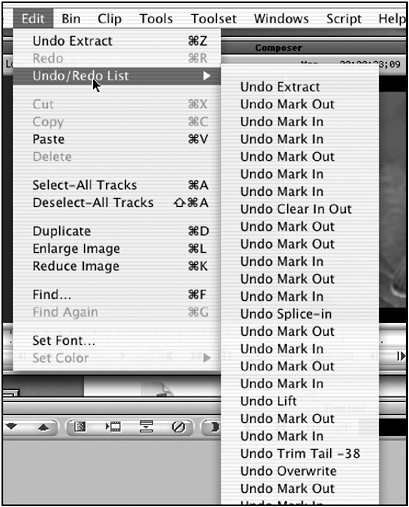
| [ LiB ] |