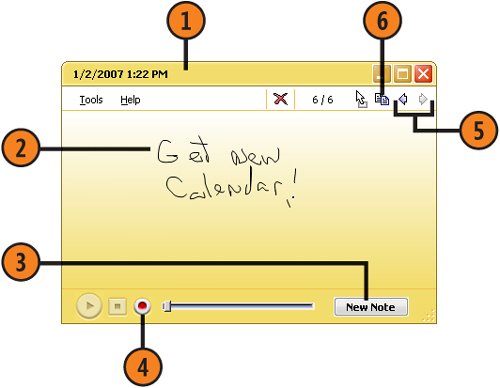| Just like those little sticky notes that clutter up your desk or parade around the edges of your computer screen, the Tablet PC Sticky Notes tool is a great way to jot down a reminder, an idea, an address, or a phone numberand, because these particular Sticky Notes stack up in one container, bye-bye clutter! But there's another big differencenot only can you write a note, you can record up to a 30-seconds-long sound note, too. Write and Read Your Notes  If Sticky Notes isn't already running, click the Start button, type stic in the Search box of the Start menu, and click Sticky Notes to start the program. If Sticky Notes isn't already running, click the Start button, type stic in the Search box of the Start menu, and click Sticky Notes to start the program.
 Use your writing input device or hold down the left mouse button, and write or draw your note. The note is saved automatically. Use your writing input device or hold down the left mouse button, and write or draw your note. The note is saved automatically.
 If you want to create another note, tap or click New Note, and write your content. If you want to create another note, tap or click New Note, and write your content.
 Tap or click the Record button to use a microphone to record a note. Click Stop when you've finished recording. Tap or click the Record button to use a microphone to record a note. Click Stop when you've finished recording.
 Tap or click the Next Note or Previous Note arrow to review your existing notes. Tap or click the Next Note or Previous Note arrow to review your existing notes.
 If you want to insert your current note as a picture into a document, click the Copy button, and then paste the picture into the document. However, note that not all types of documents accept pictures. If you want to insert your current note as a picture into a document, click the Copy button, and then paste the picture into the document. However, note that not all types of documents accept pictures.
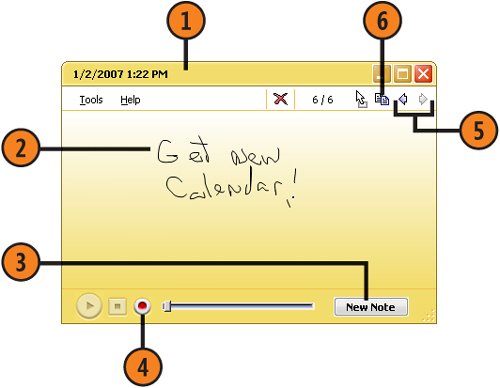 See Also  | "Controlling Your Gadgets" on pages 4445 for information about using one of the Gadget programs to type quick notes. |
Tip  | To share Sticky Notes, choose Export from the Tools menu, save the Sticky Notes file, and send it to someone else. To add other notes to your existing stack, choose Import from the Tools menu, and open the Sticky Notes file. |
|