Changing the Color Scheme
| If Windows Vista's master color scheme doesn't appeal to you, you can easily change it to look exactly the way it looked in earlier versions of Windows. You can also adjust the color scheme to increase the contrast so that items are easier to see. (Note that the Window Color And Appearance window appears if you have the Windows Aero color scheme enabled. Not all computer systems support or offer the Windows Aero color scheme.) Change the Color Scheme
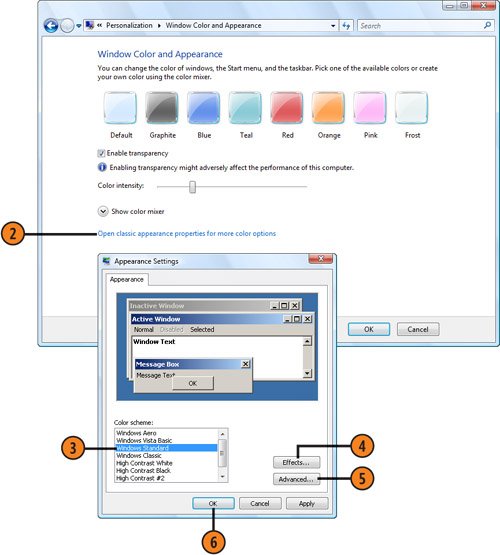 Tip
|
How to Wow: Photoshop for the Web
ISBN: N/A
EAN: 2147483647
EAN: 2147483647
Year: 2006
Pages: 286
Pages: 286
Authors: Jan Kabili, Colin Smith