Controlling a Computer over the Network
| If you want to give controlor as much control as you're authorized to haveto someone else on the network, you can use Windows Meeting Space to turn over your entire Desktop to a meeting participant. Turn Over Control
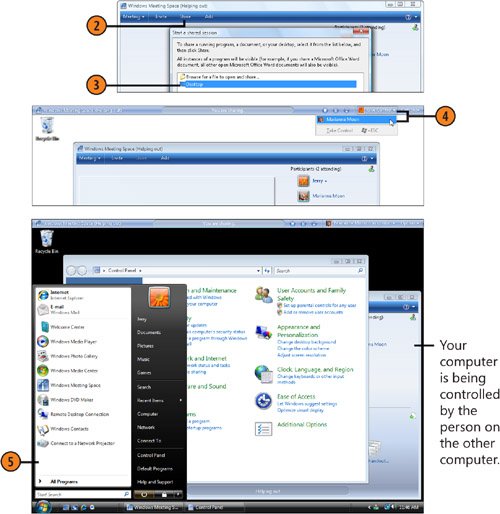 Caution
|
How to Wow: Photoshop for the Web
ISBN: N/A
EAN: 2147483647
EAN: 2147483647
Year: 2006
Pages: 286
Pages: 286
Authors: Jan Kabili, Colin Smith