Sorting Your Files and Folders
| A single folder can contain a large number of files, so when you're looking for one particular file, it can be difficult to find, especially if you don't remember its name. Worse, if you need several files that are scattered all through the folder, it can be quite time-consuming to find and select the ones you want. Fortunately, you can sort the information by any of the fields, group files by numerous categories, or filter the data so that only the information you want is displayed. Sort by Field
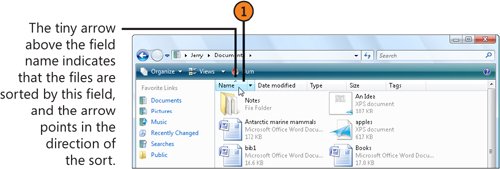 Group, Filter, or Stack
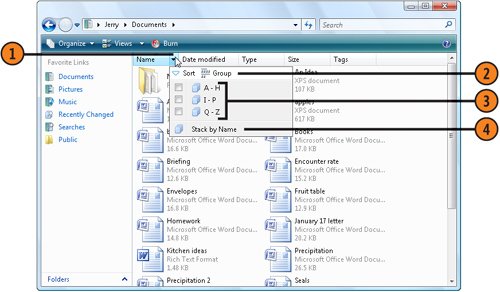 |
How to Wow: Photoshop for the Web
ISBN: N/A
EAN: 2147483647
EAN: 2147483647
Year: 2006
Pages: 286
Pages: 286
Authors: Jan Kabili, Colin Smith