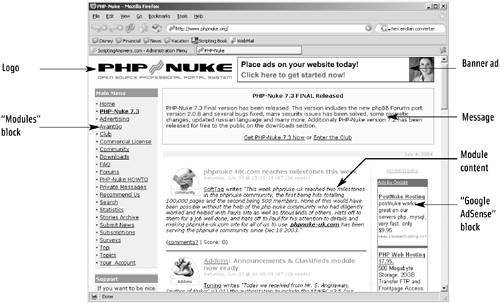| Probably the easiest way to do this is to just look at a PHP-Nuke site and start assigning the appropriate "Nukeified" terms to what appears on the site. Figure 3.1 shows a typical PHP-Nuke home page. Okay, maybe not typical, but it's typical enough: It's the home page of PHP-Nuke itself, www.phpnuke.org. Don't worry about reading the text in this screen shot; what you're looking for are the names of the various sections and elements. Figure 3.1. The PHP-Nuke page layout. 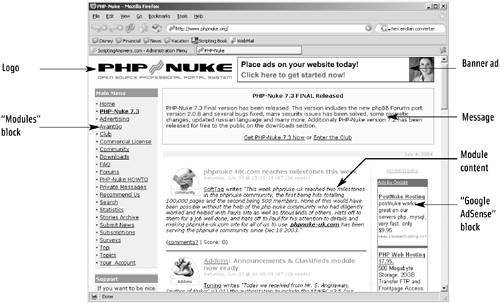
So here's how it all lays out: The left and right columns on either side of the page contain blocks. Blocks can display news headlines from other sites, advertising, surveys, book reviews, and much more. A bunch of blocks are included with PHP-Nuke, and you can add new blocks that you or others create. At the top of the page is your logo. This is usually a graphic image. The top of the page can also contain a banner ad. Banners can appear in a block as well. PHP-Nuke contains all the functionality to rotate through an inventory of banners and to track the number of times they're displayed and clicked. You can display messages at the top of the site's home page. These messages are usually announcements. You can have multiple messages running at once, and you can have them displayed to all users, anonymous users, registered users, and so forth. For example, you might have a different "welcome to the site!" message displayed to registered and anonymous users. In the middle of the page is the module content. I'll talk about modules in a second.
Several of these elements are universal, appearing on nearly every page of a PHP-Nuke site: the blocks, the logo, and the banner ad. |