8.1 Find All Installed Fonts
Problem
You need to retrieve a list of all the fonts that are installed on the current computer.
Solution
Create a new instance of the System.Drawing.Text.InstalledFontCollection class, which contains a collection of FontFamily objects representing all the installed fonts.
Discussion
The InstalledFontCollection class allows you to retrieve information about currently installed fonts. The following code shows a form that iterates through the font collection when it's first created. Every time it finds a font, it creates a new label that will display the font name in the given font face (at a size of 14 point). The label is added to a scrollable panel, allowing the user to scroll through the list of available fonts.
using System; using System.Windows.Forms; using System.Drawing; using System.Drawing.Text; public class ListFonts : System.Windows.Forms.Form { private System.Windows.Forms.Panel pnlFonts; // (Designer code omitted.) private void ListFonts_Load(object sender, System.EventArgs e) { // Create the font collection. InstalledFontCollection fontFamilies = new InstalledFontCollection(); // Iterate through all font families. int offset = 10; foreach (FontFamily family in fontFamilies.Families) { try { // Create a label that will display text in this font. Label fontLabel = new Label(); fontLabel.Text = family.Name; fontLabel.Font = new Font(family, 14); fontLabel.Left = 10; fontLabel.Width = pnlFonts.Width; fontLabel.Top = offset; // Add the label to a scrollable panel. pnlFonts.Controls.Add(fontLabel); offset += 30; }catch { // An error will occur if the selected font does // not support normal style (the default used when // creating a Font object). This problem can be // harmlessly ignored. } } } } Figure 8.1 shows a screen shot of this simple test application.
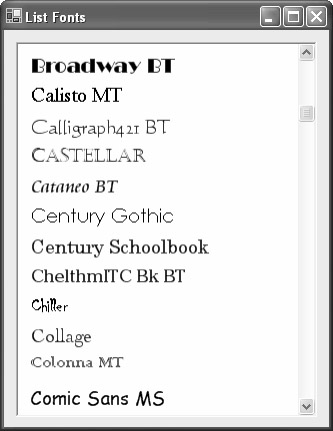
Figure 8.1: A list of installed fonts.
- Structures, Processes and Relational Mechanisms for IT Governance
- An Emerging Strategy for E-Business IT Governance
- Linking the IT Balanced Scorecard to the Business Objectives at a Major Canadian Financial Group
- Measuring ROI in E-Commerce Applications: Analysis to Action
- Governance in IT Outsourcing Partnerships