Understanding Color Themes
| Every presentation has at least one color theme. A presentation with more than one set of slide masters can have more than one color theme. A color theme helps you create professional-looking presentations that use an appropriate balance of color for your presentation content. You can use a default color theme (New!) or create a custom one. Color themes in PowerPoint are made up of a palette of twelve colors (New!). These colors appear on color palettes when you click the Shape Fill and Outline Color or Font Color button arrow on the Home and Format tabs. These twelve colors correspond to the following elements in a presentation: Four Text and Background. The two background colors (light and dark combinations) are the canvas, or drawing area, color of the slide. The two text colors (light and dark combinations) are for typing text and drawing lines, and contrast with the background colors. 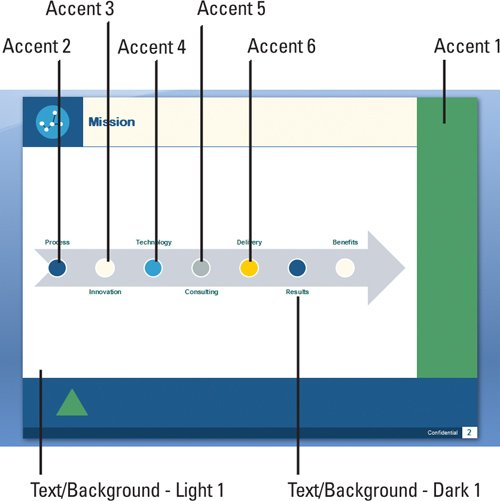 Six Accent. These colors are designed to work as a complementary color palette for objects, such as shadows and fills. These colors contrast with both the background and text colors. One hyperlink. This color is designed to work as a complementary color for objects and hyperlinks. One followed hyperlink. This color is designed to work as a complementary color for objects and visited hyperlinks. The first four colors in the Theme Colors list represent the presentation text and background colors (light and dark for each). The remaining colors represent the six accent and two hyperlink colors for the theme. When you apply another theme or change any of these colors to create a new theme, the colors shown in the Theme Colors dialog box and color palettes change to match the current colors. 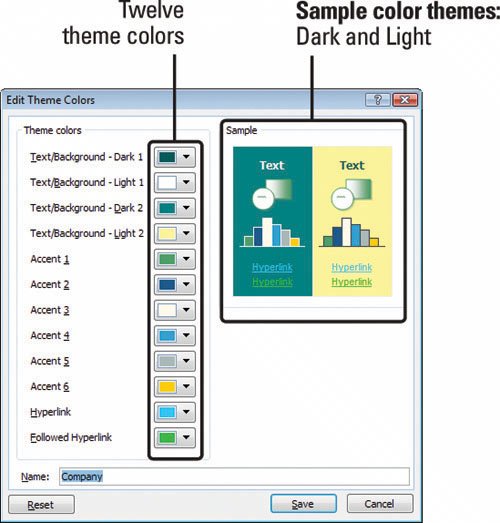 |
EAN: 2147483647
Pages: 348