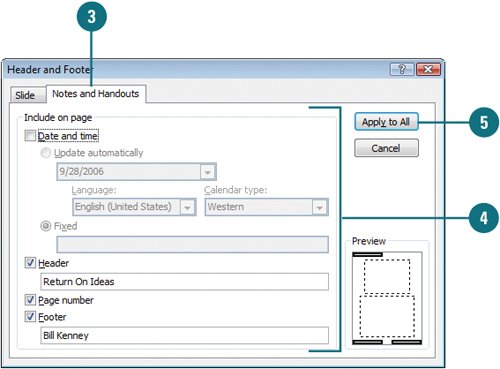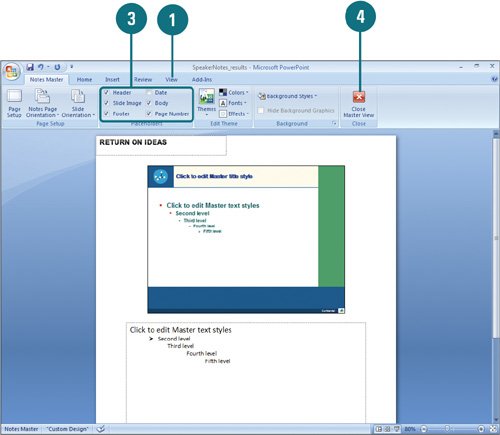Customizing Notes Pages
| You can add dates, numbering, and header and footer text to your notes pages just as you do to your slides. If you have removed objects from the master and decide you want to restore them, you can reapply any of the master placeholders (the slide image, the date, header, and so on) without affecting objects and text outside the placeholders. Moreover, if you delete the slide placeholder or text placeholder from a notes page, you can easily reinsert it. Add a Header and Footer to Notes Pages
Reinsert Notes Placeholders on the Notes Master
|
EAN: 2147483647
Pages: 348