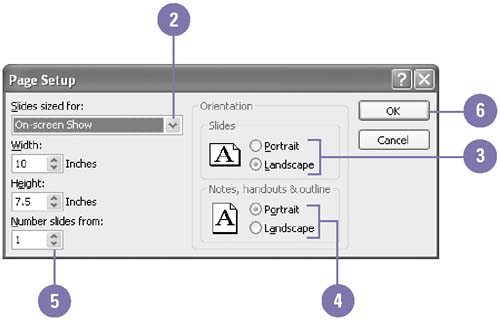Modifying Page Setup
| Before you develop a presentation, you should use the Page Setup dialog box to set the proportions of your presentation slides and their orientation on the page. The presentation size and orientation affects how much information you can put on a slide. The standard size for an on-screen presentation is 10 by 7.5 inches. If you are creating a presentation for print purposes, the 8.5 by 11 inch letter paper size works the best. You can also control slide numbering from the Page Setup dialog box. Modify Page Setup
|
EAN: 2147483647
Pages: 418