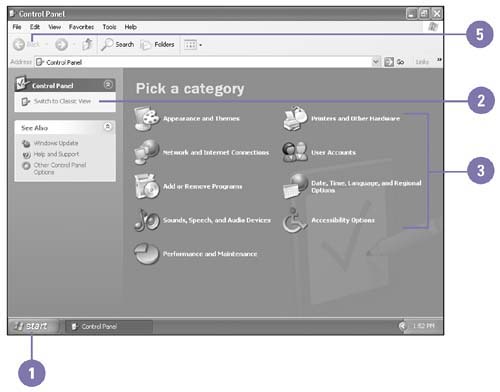Viewing the Control Panel
| The Control Panel is a collection of utility programs that determine how Windows looks and works on your computer. The Control Panel displays in Category or Classic view. Category view displays the Control Panel into functional categories based on tasks , while the Classic view displays an icon for each utility program as in previous versions of Windows. You can change views by using the Control Panel task pane. View the Control Panel in Classic View
View the Control Panel in Category View
|
EAN: 2147483647
Pages: 391