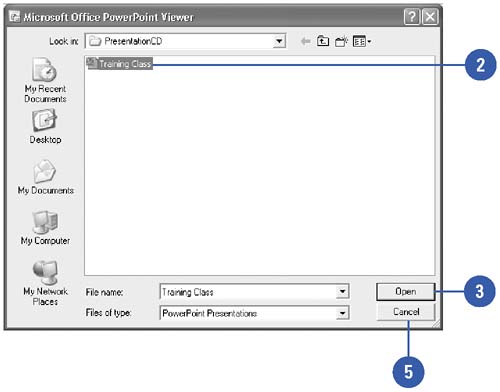Using the PowerPoint Viewer
| The PowerPoint Viewer is a program used to run presentations on computers that don't have Microsoft PowerPoint installed. This Viewer is used as part of the Package for CD feature, but you can also use the Viewer independently, which you can download from the Microsoft Office Online Web site. Use the Microsoft Office Online command on the Help menu to go to the Web site, and then follow Microsoft PowerPoint links that direct you to downloads. If a presentation contains password protection, the PowerPoint Viewer prompts you for a password. The Viewer supports all presentations created using PowerPoint 97 or later. Run a Presentation with the PowerPoint Viewer
|
EAN: 2147483647
Pages: 271