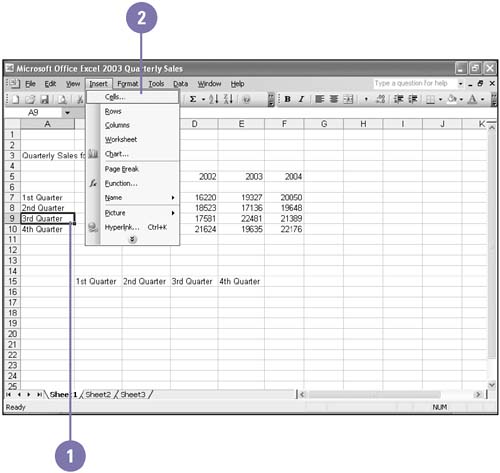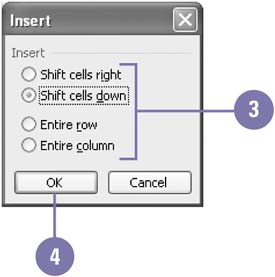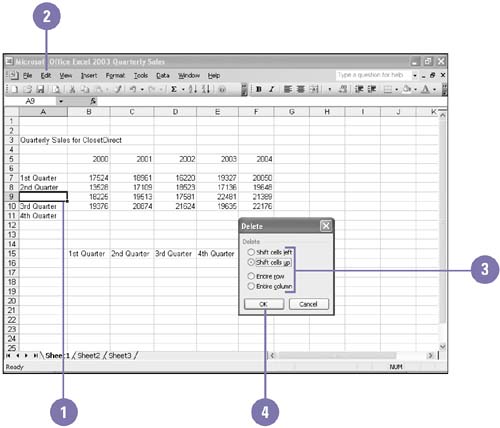Inserting and Deleting Cell Contents
Inserting and Deleting Cell Contents You can insert new, blank cells anywhere on the worksheet in order to enter new data or data you forgot to enter earlier. Inserting cells moves the remaining cells in the column or row in the direction of your choice, and Excel adjusts any formulas so they refer to the correct cells. You can also delete cells if you find you don't need them; deleting cells shifts the remaining cells to the left or up ”just the opposite of inserting cells. When you delete a cell, Excel removes the actual cell from the worksheet. Insert a Cell
Delete a Cell
|
EAN: 2147483647
Pages: 291