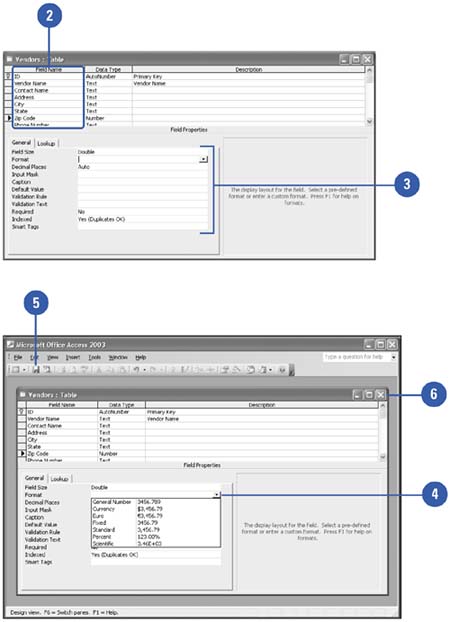Changing Field Properties
| After you create fields in a table, you can specify properties that define the field's appearance or behavior in the database. In Design view for tables, Access provides a list of field properties for each data type. The properties list changes depending on the data type. Some of the field text properties include Field Size, Format, Input Mask, Caption, Default Value, Validation Rule, Validation Text, Required, Allow Zero Length, and Smart Tags. Change Field Properties
|
EAN: 2147483647
Pages: 318