Blooper 18: Not Linking Directly
| < Day Day Up > |
Blooper 18: Not Linking Directly
Imagine that you're looking on the Web for something specific ”a product, service, or piece of information. After browsing and searching for a while, you spot a link that promises to be exactly what you're looking for. You triumphantly say "Yes!" and click on the link...only to find yourself looking at the home page of some website that might have what you're seeking, assuming you care to look for it there.
Whatever it is called ”not linking directly, misleading links, links that lie, bait-and-switch ”it is so common and so unpleasant that I'm surprised it isn't more widely denounced. Nielsen and Tahir (2001, page 16) warn against having links on home pages from specific examples to general category pages, but this blooper is really more general than that. This is indeed one form of the blooper, but it has other forms as well.
Dumping Users at Another Site's Home Page
The primary form of the blooper is exemplified by Monterey.com. The site's home page includes a button promising weather information (Figure 3.23[A]). Visitors probably expect it to display weather forecasts for the Monterey peninsula. Instead, it displays the home page of News46.com, a news site that includes weather reports (Figure 3.23[B]). Users would have to go to that site's Weather section and look for Monterey weather. Or not. On the Web, users don't "have to" do anything. For example, when I found myself unexpectedly at News46, I immediately hit Back.

Figure 3.23: www.Monterey.com (Oct. 2001)- A ” Monterey.com home page button for getting Monterey weather information. B ” The button goes to the home page of News46, a news website offering weather information.
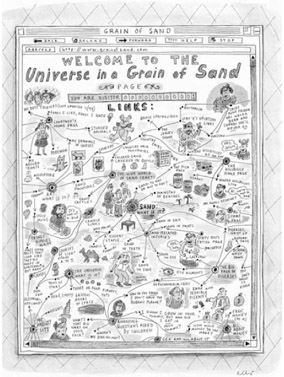
2002 The New Yorker Collection from cartoonbank.com. All Rights Reserved.
Dumping your site's visitors at another site's home page can hurt your organization, as is made clear by the website of the Institute for Global Communication (IGC). IGC.org's home page includes a "Donate" link to encourage visitors to help support the organization (Figure 3.24[A]). Such links usually go to a page with instructions for donating, an address, maybe a donation form, and the tax status of the organization. At IGC.org, the "Donate" link goes to the home page of GiveForChange.org, a donation clearinghouse for nonprofit organizations (Figure 3.24[B]). Once there, it isn't clear how to donate to IGC. One has to find IGC in GiveForChange's listings of organizations. Or not.

Figure 3.24: www.IGC.org (May 2002)- A ” IGC.org's home page has a "Donate" link. B ” Clicking the "Donate" link displays the home page of GiveForChange.org, a separate organization.
Dumping Users at a Generic Page of Your Site
Another form of the blooper is specific-looking links that dump users at a generic page. It occurred at BarnesAndNoble.com. In December 2001, their Computer Books page listed popular computer books and provided links to "More Computer Books." One link under that heading was "Best of 2001" (Figure 3.25[A]). Most people would expect that link to go to BarnesAndNoble's list of the best computer books of 2001, but it actually went to a list of the best books of 2001, in all subject areas (Figure 3.25[B]). Users had to scan that list for computer books.

Figure 3.25: www.BarnesAndNoble.com (Dec. 2001)- A ” Computer Books page has "Best of 2001" link. B ” That link displays best books in all topics, not just computer books.
But I Already Told You!
Our final variation of the "not linking directly" blooper is making users indicate repeatedly where they want to go. This is related to the blooper Redundant Requests (see Chapter 2, Blooper 8), but here the focus is on navigation.
As an example, the Institute for Electrical and Electronics Engineers (IEEE) provides a Web page for renewing one's membership. On it is a link labeled "I need to register for a Web account" (Figure 3.26[A]). Members probably expect it to take them to a registration form. Instead, it goes to a general page of membership-related links, one of which is "Register for an IEEE Web account" (Figure 3.26[B]). Thus a person indicates a desire to register, but the site ignores that and goes to a generic page, forcing the user to indicate the desire again.
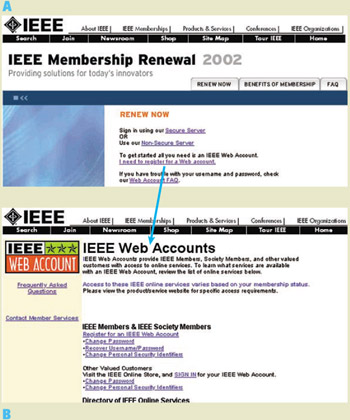
Figure 3.26: www.IEEE.org (Dec. 2001)- A ” IEEE's renewal page offers option to register for online account. B ” That link goes to generic Web Account page offering same option.
Avoiding the Blooper
The guidelines for avoiding this blooper are as follows :
-
Links should fulfill their promise. A link that names or shows a specific product should go to that product's page. It should not go to the home page of a site that sells that product, or to the front page of a category containing that product, or to a site map listing that product.
-
Stay on track to goal. If users have navigated down into the content hierarchy or along a sequence of steps, links to proceed should preserve the level of specificity already achieved. It is poor design to unexpectedly pop a user out of the track they were on into a more generic area of the site, forcing them to find the track again.
Except for the aforementioned example of the blooper, BarnesAndNoble's site follows these guidelines fairly well. For example, in the same page and list of links as the one exhibiting the blooper is a "New Releases" link (Figure 3.27[A]). It goes to a page of newly released computer books, as expected (Figure 3.27[B]). Likewise, the "Coming Soon" link does not forget the level of specificity the user had reached.

Figure 3.27: www.BarnesAndNoble.com (Dec. 2001)- A ” Computer Books page has "New Releases" link. B ” That link correctly displays newly released computer books.
Like the website of IGC (see Figure 3.24), CharityFocus is a nonprofit organization that receives donations through a donation clearinghouse, rather than accepting them directly. Therefore, like IGC, clicking "Donate Now" on CharityFocus' donations page (Figure 3.28[A]) goes to another website, in this case NetworkForGood.org. Unlike IGC, CharityFocus donors are taken directly to CharityFocus' own page at NetworkForGood.org (Figure 3.28[B]), rather than to the donation clearinghouse's home page.
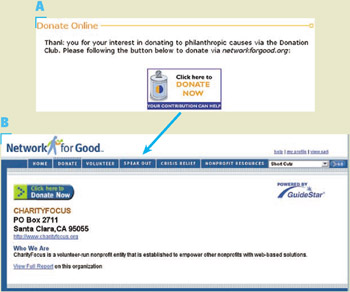
Figure 3.28: www.CharityFocus.org (Sept. 2002)- A ” CharityFocus' Donate page has a "Donate Now" link. B ” Clicking "Donate Now" displays the CharityFocus page at NetworkForGood.org, a separate organization.
| < Day Day Up > |
EAN: 2147483647
Pages: 128
- The Second Wave ERP Market: An Australian Viewpoint
- Distributed Data Warehouse for Geo-spatial Services
- Healthcare Information: From Administrative to Practice Databases
- A Hybrid Clustering Technique to Improve Patient Data Quality
- Relevance and Micro-Relevance for the Professional as Determinants of IT-Diffusion and IT-Use in Healthcare