Certification Objective 1.04: Printing
|
| < Day Day Up > |
|
As of this writing, printers are not always connected or configured during the installation of Red Hat Enterprise Linux. You may have to install printers yourself. The default Red Hat Enterprise Linux 3 print daemon is CUPS, the Common Unix Printing System.
There are two basic ways to configure a printer: first, you can edit the configuration files in the /etc/cups directory with a text editor, which can be a difficult process. These files are long, and the language is somewhat obscure, at least on the surface.
Though its support of the Internet Printing Protocol (IPP), CUPS is more suited toward managing printers on a network. CUPS also includes a fairly reliable front-end configuration tool that you can call up in a browser, using TCP/IP port 631.
The other method in RHEL 3 is using the Red Hat Printer Configuration tool, which I describe in Chapter 8.
| Exam Watch | Red Hat Enterprise Linux 3 and Fedora Linux do not include any version of the Line Print Daemon (LPD or LPRng), and therefore I believe that coverage of the RHCE or RHCT exams will be limited to CUPS. Nevertheless, LPRng still appears in the RH133 and RH300 course syllabus at the time of this writing. |
Adding Printers
The easy way to add a printer is with the Red Hat Printer Configuration tool, which is also known by the command used to start it from a terminal, redhat-config-printer. I recommend that you learn to use this GUI tool. Unless you're a CUPS expert, it's a faster way to configure printers on the RHCT or RHCE exams. I show you how to use this utility in Chapter 8.
It's fairly easy to configure printers with this tool; just click New as shown in Figure 1-4 (the computer name is berkeley) and follow the prompts.
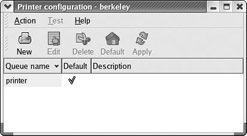
Figure 1-4: The Red Hat Printer Configuration tool
Print Commands
Three basic commands are associated with printing in Linux, as described in Table 1-5.
| Command | Description |
|---|---|
| lpr | The basic print command. lpr filename prints that file. |
| lpq | Query the print queue for status. lpr -l lists print job numbers. |
| lprm | Remove a specific job, usually specified by job number, from the printer queue. |
|
| < Day Day Up > |
|
EAN: N/A
Pages: 194