Certification Objective 2.07-Post-partition Installation Steps
Naturally, there's more to installation than partitioning. You'll need to configure networking, set the root password, set the current timezone, select basic package groups, and customize additional package groups if desired. And after installation, you have to deal with the First Boot process, but that's for later in this chapter.
If you've accepted the default and haven't selected the Review And Modify Partitioning Layout option described earlier, you won't see a boot loader configuration step and should skip to the "Networking" section a bit later in the chapter.
The Boot Loader
Next, you'll be able to configure the boot loader, as shown in Figure 2-9. This can help you configure how your BIOS finds Linux (and possibly other operating systems) on your computer. GRUB is the default, which is described in more detail in Chapter 3.
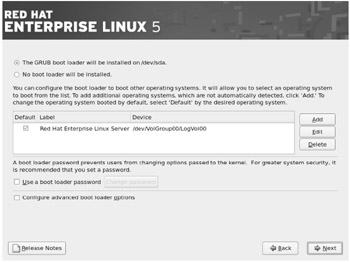
Figure 2-9: Configuring a boot loader
In this screen, you'll need to make several decisions:
-
If you already have another boot loader (such as the one associated with VCOM System Commander or Symantec Partition Magic), click No Boot Loader Will Be Installed.
-
If you want to change how an operating system appears in the GRUB menu, select it and click Edit. For example, when I'm dual-booting with Microsoft Windows XP, that boot option is shown as "Other." In that case, I click Other, click Edit, and change the Label name to Windows XP.
-
If you select Use A Boot Loader Password, it immediately opens the Enter Boot Loader Password window, where you can set up this option.
-
If you select Configure Advanced Boot Loader Options, you're taken to a different menu before the next step, where you can place the boot loader on the first sector of the boot partition and force LBA32 addressing, needed for some older hard drives.
-
You can also add kernel parameters of your choice with the Advanced Boot Loader Configuration menu.
Networking
Now you'll be able to configure this computer on your network. Assuming you've set up installation from a remote computer on the network, you'll see the settings you entered previously, as shown in Figure 2-10. You can either configure the IP address information shown manually, or you can leave this task to a DHCP server.
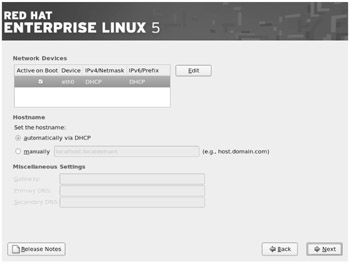
Figure 2-10: Configuring networking
If you want to change the characteristics of a network card (many computers have more than one), select it and click Edit. This opens the Edit Interface window associated with the network card. You can even enable IPv4 and/or IPv6 address support. Some DHCP servers can assign host names as well. Make your selections and click Next to continue.
For the RHCE and RHCT installation exams, follow the IP address instructions carefully. It's possible that you may be told to leave configuration to a DHCP server and set up a specific host name; alternatively, you might set a static IP address for the network gateway and DNS servers.
Time and Root Passwords
Setting a timezone is more important than just making sure you have the right time. Web sites with servers in different timezones may have to synchronize clocks. Accuracy in e-mail timestamps can help your users keep their correspondence straight.
There are two questions associated with the timezone section of the installation process. First, you need to identify what timezone you're in. Even though there are only 24 hours in a day, there are many more than 24 different timezones. Some areas move to and from daylight savings time on different dates, or sometimes not at all.
Unless you're dual-booting with an operating system such as Microsoft Windows, you should activate the System Clock Uses UTC option. UTC is a French acronym, which is the atomic realization of what is slightly inaccurately known as Greenwich Mean Time (or Zulu Time).
After you set the timezone, the next step is to set the root password. Don't forget it, or you'll have to use one of the techniques described in Chapter 16 to rescue your system and restore your root password.
Baseline Packages
In most cases, it's best to modestly customize the packages that you install during the Red Hat exams. Alternatively, you can use the pirut tool, described in more detail in Chapter 5. When you see the screen shown in Figure 2-11, you'll get to customize the package list slightly. From this screen, you can choose whether to install the Software Development and Web Server package groups.
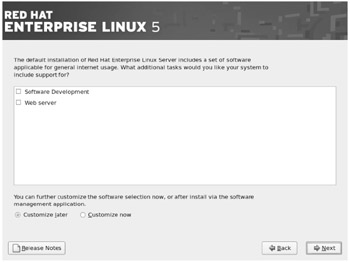
Figure 2-11: Basic package customization
But this assumes a default installation of RHEL. What you actually do install is based on two factors:
-
Whether you're installing from Server or Client installation media.
-
Your subscription key, entered near the beginning of the installation process.
In addition, the package groups mean different things depending on whether you've downloaded the Client or Server versions of RHEL. For example, while the Office and Productivity package group from the Client includes the OpenOffice.org suite, the package group of the same name from the Server includes only a couple of document readers.
We won't examine every iteration; suffice to say that some logic lies behind the subscriptions. For example, if your subscription key includes Virtualization, the default package groups installs the Xen kernel. However, surprisingly, the standard Server installation does not install standard servers such as those associated with the Web Server or FTP Server package groups.
The next two sections focus on package groups. If you see requirements on the exam for a mail server, graphics applications such as The GIMP, and recompiling the kernel, you'll want to select the Mail Server, Graphics, and Development Tools package groups.
But don't overdo it. During the GUI installation process, you can customize optional packages to be installed one by one, but the time it takes to read and choose these packages is usually not worth the time saved during the actual installation.
Unless you have a specific requirement for Xen-based virtualization, don't install the Virtualization package group. As of this writing, it leads to very different settings in the boot loader; Xen-based kernels cannot yet handle all of the hardware of a standard Linux kernel.
Red Hat package groups are organized logically; for example, all the packages associated with the GNOME desktop environment belong to one Red Hat package group. It's important to choose only the package groups you need. Fewer installed packages means more room for personal files for you and your users, as well as the log files you need to monitor your system and actually get some use from your applications. On the exam, fewer installed packages leaves more time to configure the required services.
| On the Job | Understanding how these package groups work is important in a kickstart installation, which is described in more detail in Chapter 5. |
Package Groups
This section includes the briefest possible overview of each of the packages you can select during the RHEL installation process. Remember that installation of some of these packages depends on installation of others; for example, if you want to install the GNOME Desktop Environment package group, the Red Hat installation program will make sure that you install the X Window System package group as well. As you can see from Figure 2-12, there are high-level groups, such as Desktop Environments, and regular package groups, such as the GNOME Desktop Environment.
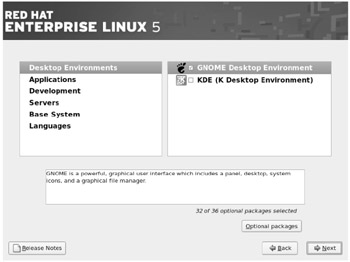
Figure 2-12: Red Hat Enterprise Linux package groups
For complete details of the RPMs associated with each package, go to the first RHEL installation CD and read the comps-rhel5-server-core.xml file in the /Server/repodata directory in the text editor or Web browser of your choice. If you're installing the RHEL 5 client, substitute the comps-rhel5-client-core.xml file in the /Client/repodata directory.
These packages, as well as the order in which they are presented, are based on RHEL. If you're using Fedora Core or one of the third-party rebuilds, the packages may vary. In any case, the best way to study what's in each package group is through the graphical installation.
For example, Figure 2-13 illustrates the RHEL installation, with a focus on the Mail Server package group. As you can see, sendmail is installed by default; if you need to install postfix, you'll need to make changes.
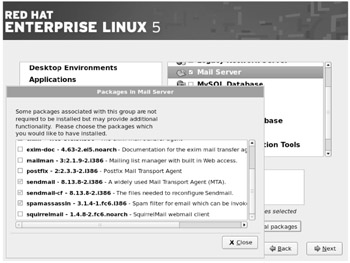
Figure 2-13: Red Hat Enterprise Linux Mail Server package group details
Take some time studying this screen. Examine the packages within each package group. You'll learn about the kinds of packages that are installed by default. If you don't add them during the installation process, it isn't the end of the world. You can still add them with the rpm commands or the pirut tool both described in Chapter 5. What you learn here can help you select the package groups to install during the RHCE or RHCT exam. But don't overdo it; I've seen people spend (waste?) an hour customizing every last package when they can connect to the installation source to install more after installation.
In the following sections, I describe each package group in more detail, based on what you see during the RHEL Server graphical installation process. If you're installing the RHEL Client, what you see will vary in many cases.
Desktop Environments
There are two package groups in this category, the GNOME and KDE Desktop Environments. Naturally, these install the two major desktop environments associated with Linux. And if you install one, it'll install the X Window System package group, which is described shortly as one of the Base packages.
During the Installation Exam
Even if you're taking the RHCE exam, pay attention to the software associated with the Linux Desktop Environment. The RHCE exam includes RHCT components, which means that you also need to know how to set up Linux as a client.
That also means you'll be installing a number of package groups that you would not install on a computer that's being used only as a server. When you take the exam, read the configuration requirements carefully. Don't be surprised if you see a requirement to install software such as video players and the OpenOffice.org suite.
Whatever you do, don't install everything. If you don't need to install the OpenOffice.org suite and are installing from the Client CDs/DVD, you can deselect the Office/Productivity package group and save several minutes during the Installation and Configuration portion of either exam. The time you save could allow you to configure a few more services, which could determine whether you pass.
If you make a mistake during the installation process, don't panic. You can use the pirut tool after installation to add any package groups that you missed.
GNOME Desktop Environment
The GNOME group includes the basic packages required to install the GNOME Network Object Model Environment. While GNOME is the default GUI for RHEL, read the instructions on your exam carefully. It's possible that you'll be asked to install the other major GUI, the KDE Desktop Environment.
When you choose to install the GNOME Desktop Environment package group, all but a few GNOME packages are installed by default.
KDE Desktop Environment
The KDE group includes the basic packages required to install the K Desktop Environment, which is the main alternative GUI for RHEL. It is the default GUI for a number of other Linux distributions.
When you choose to install the KDE Desktop Environment package group, all but one of the KDE packages are installed by default.
Read the instructions on the RHCE and RHCT installation exam carefully. For example, if it requires you to set up only KDE, it's a waste of time to accept the default GNOME Desktop Environment!
Applications
There are a number of package groups associated with applications. The groups range from Authoring and Publishing to Graphics to Text-based Internet.
Authoring and Publishing
The Authoring and Publishing group includes support for several documentation systems, such as LinuxDoc, DocBook, and TeX.
Editors
This group include the basic text editors associated with Linux: vi and emacs. While it's essential that you know vi to use the Linux rescue mode, the emacs text editor may be the most popular text editor in the world of Linux and Unix.
Engineering and Scientific
RHEL includes a group of packages for mathematical and scientific purposes, such as gnuplot, pvm, and units.
Games and Entertainment
Be careful with this package group. Do you really want to install games on a business computing system? Some believe that computer games are useful to help newer users become comfortable with Linux. While I doubt that you'll ever have to install this package group during the RHCE or RHCT exams, read the instructions that come with your exam.
Graphical Internet
The Graphical Internet package group includes the Firefox Web browser, the GNOME-based gFTP client, and XChat.
Graphics
This package group automatically incorporates the X Window package and a number of graphical applications. This includes the most prominent Linux graphics application, The GIMP.
Office/Productivity
If you're installing from an RHEL Server source, this group includes a PDF reader (evince) and a DVI reader (tetex-xdvi). If you're installing from an RHEL Client source, this package group includes OpenOffice.org as well as related packages.
Sound and Video
Not surprisingly, the Sound and Video group installs the packages required to allow you to use sound cards and interconnect the basic components of your sound and video system: sound card, speakers, microphone, and CD/DVD drive.
Don't dismiss this package group out of hand; I've heard that some people are asked to configure a sound card during the RHCE exam. Therefore, it's possible that you'll want to install this package group when you configure the Linux Desktop Environment.
Text-based Internet
Linux includes a number of different text-based clients for Internet access, including the elinks Web browser; and the fetchmail and mutt e-mail readers. This is closely related to the Graphical Internet package group.
Development
Red Hat has organized all development package groups into this category. They're not just for developers; if you need to recompile the kernel, you'll need the Development Tools package group.
Additional development tools are included when you install other packages such as GNOME Development, Graphics, Web Server, News Server, and more. Unless you need to use development tools to recompile the kernel, I don't believe that you'll have to install this package group during either exam.
Development Libraries
The Development Libraries package group includes systems that can help you add or modify features for a wide range of programs such as those associated with PCI utilities and even the rpm command.
Development Tools
This group includes a large number of development tools, such as make, gcc, perl, and python, useful for compiling such things as the kernel.
GNOME Software Development
The GNOME group includes the basic packages required to develop additional GTK+ and GNOME GUI applications. Some of these packages can help work with a GUI tool that can help compile the kernel. For more information, see Chapter 8.
Java Development
This group includes packages that can help you develop programs in Java.
KDE Software Development
The KDE group includes the basic packages required to develop additional QT and KDE GUI applications. Some of these packages can help work with a GUI tool that can help compile the kernel. For more information, see Chapter 8.
Legacy Software Development
Red Hat makes it possible to develop software on RHEL for older versions of Red Hat Linux. The Legacy Software Development group includes support for older C and C++ language compilers. As there is no reference to these software development packages in any materials related to the RHCT or RHCE exams, I don't believe that you'll have to install this package group during either exam.
Ruby
The Ruby programming language is becoming more popular, especially for Web development. The associated package group adds a development environment for this language.
X Software Development
The X Software Development group includes the basic packages required to develop additional GUI applications. No reference to X Software Development packages appears in any materials related to the RHCT or RHCE exams; therefore, I don't believe that you'll have to install this package group during either exam.
Servers
Naturally, there are a number of servers associated with Linux. They're all available from the Servers group. As none are selected by default, you'll want to pay careful attention here. For example, if your exam requires you to install sendmail, bind, and Samba, you'll want to install the Mail Server, DNS Server, and Windows File Server package groups.
DNS Name Server
The DNS Name Server group includes the tools you need to configure and maintain a Domain Name System server on the local Linux computer. In the Linux world, a DNS server is also known as a nameserver, based on the Berkeley Internet Name Domain (BIND). While it is not installed by default, the Red Hat Exam Prep guide suggests that you may have to configure a DNS caching or slave server during the RHCE exam.
FTP Server
This includes the default Red Hat FTP server, the Very Secure FTP daemon (vsftpd). While it is not installed by default, it is possible that you'll have to configure an FTP server during the RHCE exam. It also happens to be the server that Red Hat uses for its own FTP sites.
Legacy Network Servers
Some Linux gurus discourage use of the several legacy network servers due to security concerns. Nevertheless, they remain popular. They include packages that allow you to install an RSH (Remote Shell), Telnet, and TFTP (Trivial File Transfer Protocol) server. However, it's possible that TFTP servers will become more popular in the future, as they are used for automated PXE-based installations of RHEL.
Mail Server
This group includes the packages required to configure a sendmail-based IMAP or a postfix mail server. While a mail server is not installed by default, it is possible that you'll have to configure a mail server such as sendmail or postfix during the RHCE exam.
MySQL Database
The Structured Query Language (SQL) is one of the basic database languages. This group includes support for the MySQL database system. It is not installed by default. As there is no reference to SQL or databases in any materials related to the RHCT or RHCE exams, I don't believe you'll have to install this package group during either exam.
News Server
This is a simple group, incorporating the Internet Network News (INN) server. It is not installed by default, and there is no reference to a News Server in the Red Hat Exam Prep guide.
Network Servers
This package group includes a number of smaller servers that are useful for running a network, including those associated with DHCP and Network Information Service (NIS). It is not installed by default. When you select this package group during the RHEL installation process, Red Hat installs DHCP and the NIS server.
However, if you're asked to install other components of this package group during the RHCE Installation exam, you may want to customize details during the Anaconda installation process; for example, a DHCP server is not installed unless you so specify, such as is shown in Figure 2-14. Alternatively, you can just use the rpm or yum command as described in Chapter 5 to install the appropriate packages after RHEL is installed. Servers with similar functionality are included in the Legacy Network Servers package group.
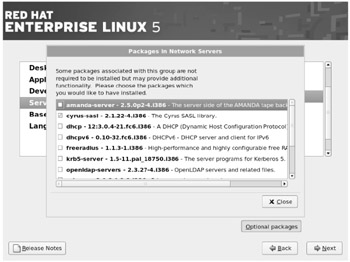
Figure 2-14: Network Servers package group
PostgreSQL Database
SQL is one of the basic database languages. This package group includes support for the PostgreSQL database system. It is not installed by default. As no reference is made to SQL or databases in any materials related to the RHCT or RHCE exams, I don't believe that you'll have to install this package group during either exam.
Printing Support
RHEL currently includes support for the Common Unix Printing System (CUPS). It supports the next-generation printing protocol, known as Internet Printing Protocol (IPP). Once installed, CUPS can help detect network printers, with the help of the system-config-printer tool.
Printing Support is the only package group installed by default with most RHEL installations.
| On the Job | Red Hat no longer includes the Line Print Daemon (LPD) in its latest Linux distributions. |
Server Configuration Tools
Red Hat has developed a series of GUI server configuration tools. For expert users, it's faster to configure most services from the command line interface. In fact, I encourage you to learn to configure all Linux services in this way; in the long run, you'll be a better administrator.
These tools are not installed by default in RHEL. As the RHCE exam requires you to configure servers, I encourage you to install this package group for that exam. It includes about 6MB of files, so the time penalty during the installation process is trivial. If you're less certain about your skills in one or more of these services-or if nerves affect your skills during an exam-these GUI tools can be a lifesaver.
-
system-config-bind DNS-The Red Hat BIND DNS Configuration tool
-
system-config-boot A graphical interface for configuring the boot loader
-
system-config-httpd Apache configuration tool
-
system-config-nfs NFS Server Configuration tool
-
system-config-samba Samba Server Configuration tool
-
system-config-securitylevel Security Level Configuration tool
-
system-config-services Service Configuration tool
-
system-switch-mail-gnome A GUI Interface for the Mail Agent Transfer Switcher
Web Server
The Web Server group installs Apache, Squid, and the extensive array of supporting modules and configuration files. It's quite possible that you'll have to configure at least a Web server for the RHCE exam.
Windows File Server
This group includes the Samba packages required to set up Linux as a client and as a server on a Microsoft Windows-based network. It is installed by default, and it's possible that you'll have to configure Samba during the RHCE exam. RHEL includes a stable version of the Samba 3 file server.
While I haven't seen any Microsoft Windows computers at Red Hat, it is possible to configure and test Samba clients and servers using a second Linux computer as a client.
Base System
The Base System includes standard packages associated with Linux. Not all package groups in this category are installed by default.
Administration Tools
Red Hat has developed a series of GUI administration tools. For expert users, it's faster to configure most services from the command line interface. In fact, I encourage you to learn to configure all Linux services in this way; in the long run, you'll be a better administrator.
However, these tools are installed by default in RHEL. For the purposes of the RHCE and RHCT exams, I encourage you to accept the default to install this package group. If you're less certain about your skills in one or more of these services-or if nerves affect your skills during an exam-these GUI tools can be a lifesaver:
-
authconfig-gtk Supports configuration of NIS, LDAP, and Samba clients and more; also known as the Authentication Configuration tool. It can help you connect to these network directory services, as described in the Exam Prep guide. It can also be started with the system-config-authentication command.
-
pirut Lets you install packages after RHEL is installed. Also known as the Package Management tool; it can also be started with the system-config-packages command.
-
sabayon Helps maintain user profiles in the GNOME Desktop Environment.
-
setroubleshoot Helps diagnose problems associated with SELinux.
-
system-config-date Allows you to configure the time and date of your system; also known as the Date/Time Properties tool.
-
system-config-kdump Supports GUI-based configuration of what happens in the event of a kernel crash dump.
-
system-config-keyboard Lets you select a different keyboard; also known as the Keyboard Configuration tool.
-
system-config-kickstart Opens a GUI for customizing a kickstart file; also known as the Kickstart Configurator.
-
system-config-language Supports configuration of the GUI in different languages; also known as the Language Selection tool.
-
system-config-lvm Supports configuration of and changes to logical volumes, which can help "add, remove, and resize logical volumes," as described in the Exam Prep guide.
-
system-config-network Allows detailed configuration of network devices.
-
system-config-rootpassword Allows you to change the root password.
-
system-config-soundcard Automatically configures most sound cards.
-
system-config-users Supports creating and modifying users and groups; also known as the Red Hat User Manager.
Closely related to Pirut is Pup, the package updater. As described in Chapter 5, Pup is used to keep systems up to date. Pup is explicitly cited in the Red Hat Exam Prep guide as a tool to keep RHEL systems up to date.
Base
The Base package group includes the fundamentals required for Linux. Naturally, it's a large group with more than 100 packages. If you're installing Linux, don't deselect this group.
Dialup Networking Support
The Dialup Networking Support package group includes the packages required to support connections over telephone and ISDN modems, as well as other PPP connections. Some DSL connections also require PPP.
Java
Now that Sun Microsystems has released Java under the GPL, this programming language is set to become more important in Linux.
Legacy Software Support
The Legacy Software Support package group is not installed by default. If you install systems that require the support of older programming libraries, you may find them here.
System Tools
This package group includes a varied array of tools, from the ethereal network traffic reader to the zsh shell. This package group is not installed by default, and it's unlikely that you'll have to install this package group during either exam. While the Samba client is part of this package group, you can also install it through the Windows File Server package group. If you need to create a local repository, you'll need the createrepo RPM package.
While this package group is not installed by default, it's a good idea to review the details of this package group during your studies, just in case you need one of these packages during your exam.
X Window System
This package group includes a number of basic Linux GUI fonts, libraries, and critical tools such as the Red Hat Display Settings tool, which you can start using the system-config-display command. It's required if you install the GNOME or KDE Desktop Environments.
As a Linux administrator, you may have confidence in your ability to configure Linux from the command line. In practice, you may install Linux on a number of computers without the GUI. However, even the RHCE exam includes an RHCT component, which tests your ability to "Configure the X Window system and a Desktop Environment," which by definition includes a GUI.
Since the RHCT exam requires you to configure a workstation, and you have to meet all RHCT requirements during the RHCE exam, expect to install the GUI.
While installation proceeds, you'll have a bit of "dead time." You can use this time to start configuring your RHEL system. Just press the CTRL-ALT-F2 command, and you'll see a shell. You'll find the standard root directory (/) mounted on the /mnt/sysimage subdirectory during the installation process. You can edit the files of your choice as soon as they're installed.
EAN: 2147483647
Pages: 227