Section 5.6. Downloading New Distributions Takes Too Long
5.6. Downloading New Distributions Takes Too LongSo many distributions, so little time. What makes downloading new distributions more difficult is the lack of high-speed connections. Even in the U.S., half of all users still primarily use telephone modems. I once tried to download the ISO files associated with an older Red Hat distribution over a telephone modem. After three days of stops and starts, the ISO I downloaded was corrupt and unusable. For those of us without a T3 level (45 Mbps) connection to the Internet, downloads can take hours. Standard DSL connections may be barely satisfactory for some. When I had a DSL connection, it typically took three hours to download the data for a single CD. Cable modem connections are often faster; if I downloaded at an optimum time, I might be able to download the data for a CD every hour. But God help me if others in the neighborhood are downloading music or movies. One option is to wait until your favorite distribution is available on CD from a third party such as http://www.cheapbytes.com or http://www.linuxcentral.com. They often have the most popular distributions available for purchase within a week of release. If you don't have the time or bandwidth, this is a viable option. 5.6.1. Use a MirrorIf you're downloading SUSE Linux on DVD in the USA, don't download all 7 GB from the SUSE servers in Germany. You're pulling traffic over routers and heavily used backbones between yourself and Germany. Data slows down when it runs into traffic. It may have to wait for other data with people who've paid more for Quality of Service (QoS). It's best to find a mirror where you can download closer to where you are (or use BitTorrent, described in the next section). Every major Linux distribution has a list of mirrors. As long as the mirror is up-to-date, it's best to pull your distributions from it for two reasons:
Linux distributions include updates. Whether you have a subscription to the Red Hat Network, or are using a participatory distribution such as Debian or Fedora, updates are frequent. You may be able to upgrade critical components for new features or security. Most distributions allow you to update through a mirror site. Be sure to keep your /etc/apt/sources.list or /etc/yum.repos.d files up-to-date with the latest update repositories. 5.6.2. Getting BitTorrent HelpA number of distributions support downloads via BitTorrent, which is a peer-to-peer protocol for file transfers. As more clients download a specific file, there are more peers available. With BitTorrent, you can set up a download from multiple sources, which can maximize the speed of the download. More popular downloads support faster BitTorrent speeds. If it isn't available for your distribution, you can download the basic BitTorrent software from the associated home page at http://www.bittorrent.com. The BitTorrent commands are written in Python. Versions are also available for Microsoft Windows and Apple Macintosh. Once installed, the applicable commands on several distributions have .py extensions. If you have a firewall on your network, you'll need to open a range of TCP ports for BitTorrent: 6881-6999. You'll need to open these ports before starting any BitTorrent download. Once you start a BitTorrent download, you'll need to be patient. It takes time to find clients who have already downloaded a desired file with this system. But once you've connected to a group of others, your BitTorrent speed can be impressive. For example, the following download of a Debian Sarge CD is proceeding at about three times the speed of a standard midday download through my cable modem, as shown in Figure 5-1. Figure 5-1. Fast BitTorrent download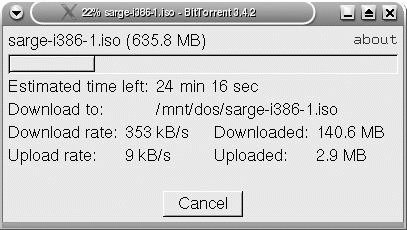 You can use a GUI such as Azureus to help you monitor your downloads. Some BitTorrent packages include a btdownloadgui script that makes the process easy, as shown in Figure 5-2. Figure 5-2. Another fast BitTorrent download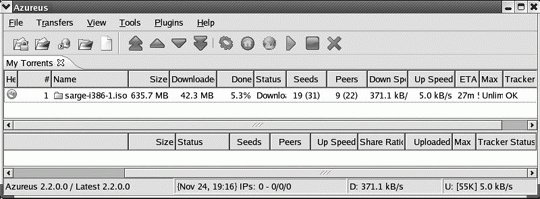 Alternatively, you can open a download directly from the command-line interface. For example, I've downloaded the first Sarge CD torrent file to my /tmp directory. If I then wanted to join the "Torrent" for the first Debian Sarge CD, I'd run the following command: btdownloadheadless /tmp/sarge-i386-1.iso.torrent Once you've downloaded the CD, keep BitTorrent open as long as possible. The BitTorrent system does not work unless you sharein other words, unless you allow others to download parts of the file from your system.
|
EAN: 2147483647
Pages: 144
- The Second Wave ERP Market: An Australian Viewpoint
- Enterprise Application Integration: New Solutions for a Solved Problem or a Challenging Research Field?
- The Effects of an Enterprise Resource Planning System (ERP) Implementation on Job Characteristics – A Study using the Hackman and Oldham Job Characteristics Model
- Healthcare Information: From Administrative to Practice Databases
- Relevance and Micro-Relevance for the Professional as Determinants of IT-Diffusion and IT-Use in Healthcare
