Handling Web Service Errors
|
|
For simplicity, the previous HTML files have assumed that the web service methods are always successful. As you have learned, however, there are often times when a web service encounters an error and generates an exception. In such cases, the JavaScript code within the OnResult function must test for an error using the error object.
In Chapter 2, you created the ExceptionDemo web service that provides two methods:
string Good() string Bad()
The Good method returns a character string that contains a quote to the caller. In contrast, the Bad method generates an exception.
The following HTML file, CatchError.html, displays a form that contains two buttons. When the user clicks the Good button, the JavaScript code will call the ExceptionDemo web service Good method, displaying the result in the form. If the user clicks the Bad button, the script will call the Bad method that results in an exception. The code, in turn, will display the Exception message within the form as shown in Figure 3.8. Listing 3.7 implements the CatchError.html file.
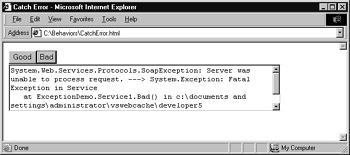
Figure 3.8: Capturing an exception using the JavaScript error object
Listing 3.7 CatchError.html
<html > <head> <title>Catch Error</title> <script language="JavaScript"> function InitializeService() { service.useService("http://localhost//ExceptionDemo/Service1.asmx?wsdl", Ä "ExDemo"); } function CallGood() { service.ExDemo.callService("Good"); } function CallBad() { service.ExDemo.callService("Bad"); } function ShowResult() { if (event.result.error) document.DemoForm.BoxText.value = Ä event.result.errorDetail.string; else document.DemoForm.BoxText.value = event.result.value; } </script> </head> <body onload="InitializeService()" style="behavior:url(webservice.htc)" onresult="ShowResult()"> <form name="DemoForm"> <button onclick="CallGood()">Good</button> <button onclick="CallBad()">Bad</button><br> <textarea name="BoxText" Rows="5" Cols="60"></textarea> </form> </body> </html> Within the ShowResult function, the code examines the value of the event.result.error attribute. If the attribute is true, an error occurred and the code displays a string that contains a description of the error. If the error attribute is false, the code displays the value returned by the web service:
function ShowResult() { if (event.result.error) document.DemoForm.BoxText.value = Ä event.result.errorDetail.string; else document.DemoForm.BoxText.value = event.result.value; }
|
|
EAN: 2147483647
Pages: 161
- Linking the IT Balanced Scorecard to the Business Objectives at a Major Canadian Financial Group
- A View on Knowledge Management: Utilizing a Balanced Scorecard Methodology for Analyzing Knowledge Metrics
- Technical Issues Related to IT Governance Tactics: Product Metrics, Measurements and Process Control
- Governing Information Technology Through COBIT
- Governance in IT Outsourcing Partnerships