Using the .vsdisco File to Control a Web Service s Discovery
|
|
Using the .vsdisco File to Control a Web Service’s Discovery
In Chapter 6, you learned how to make the web services that you create available to others across the Internet. Within Chapter 6, you learned how to use tools such as the Universal Description, Discovery, and Integration (UDDI) protocol to provide other programmers with information about your services. As you also learned in Chapter 6, a web service’s disco (discovery) file provides XML-based entries other programmers can view to discover more information about your web service. To display the service’s discovery information, you can use a browser as shown in Figure 12.7, by appending the ?disco entry to the service’s URL, such as http://localhost/Hello/Service1.asmx?disco. (Chapter 6 describes the XML-based disco entries in detail.)
The discovery process is built around the fact that a remote client can search through folders on a server in order to find out information about the services the server offers, in much the same way a search-engine robot examines the Web in pursuit of files that discuss a specific topic. In general, after the program retrieves the .disco information, the program can use the entries to locate specifics (and additional documentation) about the service.
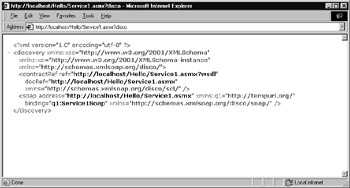
Figure 12.7: Displaying a web service’s discovery (disco) information
Each time you create a .NET web service, Visual Studio .NET creates a file with the .vsdisco extension that contains what programmers refer to as the web service’s dynamic discovery file. A .vsdisco file specifies locations discovery programs should not search for web service discovery information. By default, the .vsdisco file will contain the following entries:
<?xml version="1.0" encoding="utf-8" ?> <dynamicDiscovery xmlns="urn:schemas-dynamicdiscovery:disco.2000-03-17"> <exclude path="_vti_cnf" /> <exclude path="_vti_pvt" /> <exclude path="_vti_log" /> <exclude path="_vti_script" /> <exclude path="_vti_txt" /> <exclude path="Web References" /> </dynamicDiscovery>
Depending on the services your site offers and the location of the services on your website, you may need to edit the .vsdisco file to enable remote client programs to search specific folders for the web services about which you want others to learn.
|
|
EAN: 2147483647
Pages: 161