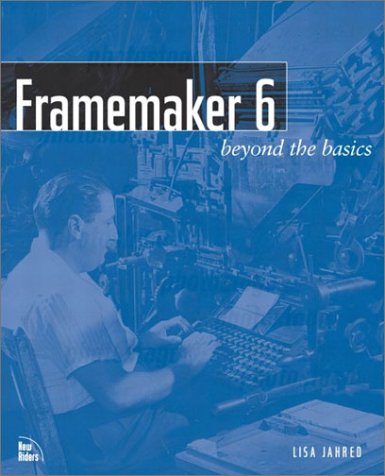FrameMaker 6: Beyond the Basics
|
FrameMaker's complex functionality can cause problems for even the most advanced user. A simple fix to one problem might throw off multiple functions in your document, which costs you time and money and deters innovation. The key to your success with FrameMaker is to understand the program holistically. Targeted at the intermediate/advanced audience, FrameMaker 6: Beyond the Basics addresses problems professional documentation creators face every day. | |||||||||||||||||||||||||||||||||
Copyright
About the Author
About the Technical Editors
Acknowledgments
A Message from New Riders
Visit Our Web Site: www.newriders.com
Email Us from Our Web Site
Call Us or Fax Us
Technical Support for This Book
Introduction
Who This Book Is For
How This Book Is Organized
How to Use This Book
What's on the Web
Have Fun
Chapter 1. Planning and Organizing Strategies
Saving Time with Templates
File Management
Adding Graphics from Another Application
Summary
Chapter 2. Automatic Text, Tabs, Special Characters, and Graphics
Automatic Text
Automatic Tabs and Special Characters
Automatic Graphics
Creating Lists
Creating Note Text
User Variables in Document Pages
Summary
Chapter 3. Automatic Numbering
Some Background on Autonumbering
The Interrelated Parts of an Autonumber Format
Creating a Numbered List
Creating Numbering Based on Chapter Numbers
Creating Section-Based Numbering
A Note on Book File Numbering
Summary
Chapter 4. Headers and Footers
Practical Uses
The Home of Headers and Footers
What Headers and Footers Are Made Of
Starting with the Easy Stuff
Working with Fixed Headers and Footers That Rarely Change
Working with Varying Headers and Footers
Using Abbreviated Headings
Summary
Chapter 5. Cross-References
Typical Uses of Cross-References
Planning for Cross-References
How Cross-References Work
Understanding the Cross-Reference Window
Cross-Reference to a Subheading
Cross-Reference to a Numbered Figure
Cross-Referencing Other Document Files
Creative Cross-References
Cross-References and Conditional Text
Cross-Referencing in Book Files
Cross-References and PDF or View Only Files
Updating Cross-References
Unresolved Cross-References
Summary
Chapter 6. Table Survival Guide
Charting a Clear Course
Basic Table Elements
Working with the Table Designer
Working with Table Anchors
Table Catalog and Paragraph Tags
Changing Table Styles
Using Table Continuation or Table Sheet
Troubleshooting Heading and Footing Rows
Tables and Text
Table Row Controls
Tables for Figure and Caption Placement
Tables as a Solution for Caution Notes
Using Tables for Section Titles on Left and Right Pages
Summary
Chapter 7. Combining Documents into Books
Why Build a Book
Overview of a Book File
A Word About Planning
Organizing and Managing Book Files
Going Bookwide
How Numbering Works in a Book
Updating File Information
Solving Book File Errors
Summary
Chapter 8. Creating Tables of Contents and Other Lists
Lists, Lists, and More Lists
Looking Inside: How FrameMaker Creates a Table of Contents
Creating a Table of Contents
Making Changes to an Existing Table of Contents
Working with Static Text
Adding Prefixes to Page Numbering
Using Hypertext Links
Using Run-In Heading Formats in a Table of Contents
Ways to Work with a TOC Template
Using Cross-References
Other Helpful Lists
Summary
Chapter 9. Indexing
How Indexing Works
Indexing Decisions
Creating Index Entries
Changing Existing Index Entries
Creating an Index List
Adding Prefixes to Page Numbers
Working with Static Text
Working with an Index Template
Summary
Chapter 10. Two Versions Within One Document
The Benefits of Conditional Text
How Conditional Text Works
Conditional Text Window De-Mystified
Creating Reviewer-Commented Document
Combining Two Conditional Text Documents
Creating Two Versions Within One Document
Summary
Chapter 11. PDF and HTML
Planning Smooth Transitions to PDF and HTML
Converting Documents to PDF
Convert to HTML
Summary
Chapter 12. Converting Documents from Other Applications
Using Practical Methods
The Act of Converting Files
Cleaning Up the Mess
Resolving Formatting Issues
Changing Hard-Typed Numbers to Autonumbering
Changing Hard-Typed Bullets to Automatic Bullets
Table Solutions
Dealing with Graphic Irregularities
Cleaning Out the Catalogs
Summary
Chapter 13. Typical FrameMaker Headaches
Working with Inherited Templates
Understanding Format Overrides
Working with As Is Checkboxes
Fixing Unresolved Cross-References
Working with Missing Fonts
Solving Book File Errors
Adding Page Number Prefixes in Generated Files
Working with Multiple Page Number Styles in an Index
The Running Headers or Footers Appear Empty
The Table of Contents Contains Empty Lines
Freezing Pagination
Excluding the .fm Extension in a Filename Variable
Fixing Tables Imported from Microsoft Word
Including Running Headers or Footers Across Files
Summary
Glossary
Copyright
Copyright 2002 by New Riders Publishing
All rights reserved. No part of this book shall be reproduced, stored in a retrieval system, or transmitted by any means electronic, mechanical, photocopying, recording, or otherwise without written permission from the publisher. No patent liability is assumed with respect to the use of the information contained herein. Although every precaution has been taken in the preparation of this book, the publisher and author(s) assume no responsibility for errors or omissions. Neither is any liability assumed for damages resulting from the use of the information contained herein.
Library of Congress Catalog Card Number: 00-111655
Printed in the United States of America
First Printing: August 2001
05 04 03 02 01 7 6 5 4 3 2 1
Interpretation of the printing code: The rightmost double-digit number is the year of the book's printing; the rightmost single-digit number is the number of the book's printing. For example, the printing code 01-1 shows that the first printing of the book occurred in 2002.
Trademarks
All terms mentioned in this book that are known to be trademarks or service marks have been appropriately capitalized. New Riders Publishing cannot attest to the accuracy of this information. Use of a term in this book should not be regarded as affecting the validity of any trademark or service mark.
Warning and Disclaimer
Every effort has been made to make this book as complete and as accurate as possible, but no warranty of fitness is implied. The information provided is on an "as is" basis. The authors and the publisher shall have neither liability nor responsibility to any person or entity with respect to any loss or damages arising from the information contained in this book or from the use of the CD or programs accompanying it.
Credits
Publisher
David Dwyer
Associate Publisher
Al Valvano
Executive Editor
Steve Weiss
Product Marketing Manager
Kathy Malmloff
Managing Editor
Sarah Kearns
Acquisitions Editors
Chris Nelson
Leah Williams
Senior Development Editor
Lisa Thibault
Project Editor
Lisa Thibault
Copy Editor
Sheri Replin
Technical Editors
Brian Keith
George Ritsi
Cover Designer
Aren Howell
Interior Designer
Kim Scott
Compositors
Wil Cruz
Steve Gifford
Proofreaders
Sheri Replin
Jeannie Smith
Indexers
Cheryl Lenser
Christopher Morris
Dedication
For Jessica and Johvan
About the Author
Lisa Jahred is a trainer and consultant based in southern California. Lisa has been a FrameMaker power user since 1991 and is an Adobe Certified FrameMaker expert. She has developed and conducted numerous customized FrameMaker training classes, carried out multi-language publishing projects nationally and internationally, developed hundreds of FrameMaker templates for various companies, and created interior book designs and templates for technical and creative non-fiction titles.
In the early 1990s, Lisa worked closely with Frame Technology Corporation (the original developer of FrameMaker) to help establish the Los Angeles chapter of the FrameMaker User's Network.
Lisa received a B.S. in Quantitative Methods from California State University in the mid-1980s, enjoys world travel and a healthy lifestyle, and is deeply committed to her children.
About the Technical Editors
George Ritsi is the manager of the Technical Documentation department at Orthodyne Electronics, Inc. in Irvine, California. George introduced FrameMaker as the principle authoring program for creating user manuals and other technical documents at his company about six years ago. The books created by his department generally contain many chapters, are richly illustrated with engineering drawings and digital photographs, and contain many generated lists. He finds the features of FrameMaker to be ideal for his work. More recently, the books are being converted to CD-ROM, again utilizing FrameMaker's features. George has had more than 30 years' experience developing technical documents for a number of aerospace and defense companies. George has an MSME degree from the University of Southern California.
Brian C. Keith, of Los Angeles, California, was introduced to FrameMaker in 1988, was quickly converted, and has since transformed himself into a devout and devoted disciple of the "FrameMaker Way." He presided over the establishment of the Los Angeles chapter of the FrameMaker User's Network in the early 1990s and continues to promote FrameMaker as the paramount desktop-publishing application for the production of long documents. Brian garnered a B.A. in English, cum laude, and an M.S. in Mass Communication from Boston University almost two decades ago, and has so far collected more than 17 years of experience in the field of writing.
Acknowledgments
The creation of this book is the result of the efforts of many people, and I thank you all for making this book possible.
Thank you David Dwyer, New Riders publisher, for the great opportunity to write this book.
Chris Nelson, thanks for your participation in this book's earliest stages and numerous brainstorming sessions that helped to shape this book.
Thanks to Leah Williams, acquisition editor. It's been a great pleasure working with you. I could not have written this book without your invaluable guidance every step of the way.
Lisa Thibault, development and project editor, thanks for tending to each chapter and helping me stay organized with the structure of this book's content.
Thank you, Sheri Replin, for being a magnificent copyeditor.
Thanks to Brian Keith, technical editor and dear longtime friend, for reading every word of this book, providing constructive comments and all sorts of good advice much of which made its way into this book.
George Ritsi, technical editor, thanks for a job well done, and your great suggestions for topics and other tidbits that also made their way into this book.
Thanks to everyone, especially Laura Thommen, who provided encouragement and support in my early FrameMaker days.
Thanks to my parents, Myra and Nick, and friends who are always supportive of my life pursuits; to my long-lost friend, Randee Joseph, for finding me again and filling my e-mail box with an endless supply of fun and reminiscing; and to Brittany Olive Jumanji, my loyal canine companion and her pal Zoe, who doesn't say much these days.
Most of all, thank you Jessica and Johvan, who have been and continue to be a great inspiration in my life.
A Message from New Riders
As the reader of this book, you are our most important critic and commentator. We value your opinion and want to know what we're doing right, what we could do better, in what areas you'd like to see us publish, and any other words of wisdom you're willing to pass our way.
As Executive Editor at New Riders, I welcome your comments. You can fax, email, or write me directly to let me know what you did or didn't like about this book as well as what we can do to make our books better. When you write, please be sure to include this book's title, ISBN, and author, as well as your name and phone or fax number. I will carefully review your comments and share them with the authors and editors who worked on the book.
Please note that I cannot help you with technical problems related to the topic of this book, and that due to the high volume of email I receive, I might not be able to reply to every message. Thanks.
Email: steve.weiss@newriders.com
Mail: Steve Weiss
Executive Editor
New Riders Publishing
201 West 103rd Street
Indianapolis, IN 46290 USA
Visit Our Web Site: www.newriders.com
On our Web site, you'll find information about our other books, the authors we partner with, book updates and file downloads, promotions, discussion boards for online interaction with other users and with technology experts, and a calendar of trade shows and other professional events with which we'll be involved. We hope to see you around.
Email Us from Our Web Site
Go to www.newriders.com and click on the Contact Us link if you:
-
Have comments or questions about this book.
-
Want to report errors that you have found in this book.
-
Have a book proposal or are interested in writing for New Riders.
-
Would like us to send you one of our author kits.
-
Are an expert in a computer topic or technology and are interested in being a reviewer or technical editor.
-
Want to find a distributor for our titles in your area.
-
Are an educator/instructor who wants to preview New Riders books for classroom use. In the body/comments area, include your name, school, department, address, phone number, office days/hours, text currently in use, and enrollment in your department, along with your request for either desk/ examination copies or additional information.
Call Us or Fax Us
You can reach us toll-free at (800) 571-5840 + 0 (ask for New Riders). If outside the U.S., please call 1-317-581-3500 and ask for New Riders. If you prefer, you can fax us at 1-317-581-4663, Attention: New Riders.
Technical Support for This Book
Although we encourage entry-level users to get as much as they can out of our books, keep in mind that our books are written assuming a non-beginner level of user-knowledge of the technology. This assumption is reflected in the brevity and shorthand nature of some of the tutorials.
New Riders will continually work to create clearly written, thoroughly tested and reviewed technology books of the highest educational caliber and creative design. We value our customers more than anything that's why we're in this business but we cannot guarantee to each of the thousands of you who buy and use our books that we will be able to work individually with you through tutorials or content with which you may have questions. We urge readers who need help in working through exercises or other material in our books and who need this assistance immediately to use as many of the resources that our technology and technical communities can provide, especially the many online user groups and list servers available.
Introduction
Adobe FrameMaker is famous for its powerful document-publishing features and steep learning curve. Through many versions and improved features, FrameMaker has become an indispensable tool to users creating various types of documentation.
You've undoubtedly felt overwhelmed with FrameMaker at least once. That's why I wrote this book to make FrameMaker more accessible to you without becoming overwhelmed.
More than 10 years ago, before tables were even included in the menu options, I found FrameMaker. It took about a minute for me to realize how FrameMaker could simplify the process of producing documentation. FrameMaker was a real lifesaver for me while I worked on the production side of large-scale multi-language documentation projects. Although FrameMaker's steep learning curve was painful at times, it was more painful to work in software programs that did not come close to containing the automated features that FrameMaker offered.
Combining my FrameMaker expertise with my computer-teaching skills allowed me to educate others on FrameMaker usage. The real rewards came in teaching users how to get the most out of this powerful software in their everyday documentation tasks. Writing my own user guides and training documents in FrameMaker naturally followed. It's been a pleasure to experience FrameMaker from many different angles.
FrameMaker remains my favorite publishing software program. I composed this book in FrameMaker 6. Unlike other books about FrameMaker, the book you hold in your hands is not a reference book. Because documentation tasks in FrameMaker require you to understand and combine multiple features, I was inspired me to create this task-oriented book. I present you with the principles, techniques, and tips to achieve tasks, as well as the corresponding pitfalls and challenges.
Who This Book Is For
This book is ideal for intermediate to advanced FrameMaker users. You should already be familiar with the basic fundamental operations and have completed, either through experience or training, the introductory levels of FrameMaker topics and commands. The exercises and examples are focused on the task at hand. For example, if we are working on autonumbers, we only work with the Numbering property of the Paragraph Designer. We don't need to waste time with how to create that particular paragraph tag or go into the basic or default font properties, because those are basic FrameMaker skills that you are already familiar with and unimportant to our task. It is my goal to present very focused lessons throughout the book.
This book is not geared towards novice FrameMaker users.
This book is of particular interest to experienced FrameMaker users who
-
Work in FrameMaker on a daily basis
-
Create technical documentation (such as software manuals, user guides, and so on)
-
Create documentation for print, PDF, or web sites
-
Convert files from Microsoft Word to FrameMaker consistently throughout the documentation process.
This book shows you how to optimize the advantages of FrameMaker to create documentation.
How This Book Is Organized
Each chapter contains comprehensive coverage of FrameMaker topics that surpass the basic fundamentals of the program. Inside each chapter, you find an overview and background information on topics, followed by examples to follow. You also find helpful sidebars that discuss topics such as basic commands, tips, and other noteworthy information.
The overall organization is as follows:
-
Chapter 1, "Planning and Organizing Strategies," includes a discussion on what you need to know before you embark on a FrameMaker project.
-
Chapter 2, "Automatic Text, Tabs, Special Characters, and Graphics," teaches you how to work with features to automate a variety of tasks, including combinations of text, tabs, special characters, and graphics.
-
Chapter 3, "Automatic Numbering," gets you acquainted with the concepts and techniques behind autonumbering and you learn the how-to's of constructing a variety of autonumber sequences.
-
Chapter 4, "Headers and Footers," covers the practical uses of headers and footers, what they're made of, and how they work together with FrameMaker's interrelated parts. You explore the concepts behind building, modifying, and using headers and footers to achieve complex tasks and understand some of the pitfalls and tricks in dealing with them.
-
Chapter 5, "Cross-References," explores the typical uses of cross-references and how they work, how to integrate cross-references in documents, and what to do when they misbehave.
-
Chapter 6, "Table Survival Guide," covers a few topics that go beyond table basics, such as header rows, titles, custom ruling and shading, figures within tables, and conversion between table and text.
-
Chapter 7, "Combining Documents into Books," teaches you the benefits of building book files, how to work with a variety of book commands, and how to understand automatic numbering and other automated features after a book file is created.
-
Chapter 8, "Creating Tables of Contents and Other Lists," explains the architecture behind tables of contents and other lists. You learn how to set up and edit lists, create prefix numbering, and solve everyday problems.
-
Chapter 9, "Indexing," helps you make FrameMaker's indexing features work for you. From creating a variety of index entries to controlling the format of the index, this chapter covers a variety of indexing techniques.
-
Chapter 10, "Two Versions Within One Document," focuses on the concepts behind conditional text, appropriate uses of conditional text, and how to create and implement conditional text in documents. You are also shown the pitfalls in working with conditional text along the way.
-
Chapter 11, "PDF and HTML," teaches you about the tools available in FrameMaker for converting documents to PDF and HTML and how your document's criteria fit for either.
-
Chapter 12, "Converting Documents from Other Applications," shows you the best practices to clean up converted Microsoft Word documents quickly and efficiently.
-
Chapter 13, "Typical FrameMaker Headaches," teaches you how to approach and solve some common problems that you might encounter while you work on document projects. This includes the dreaded Missing Fonts error, mysterious templates, and undocumented features.
-
The Glossary provides a list of specialized FrameMaker words and their definitions, along with quick tips.
How to Use This Book
I wrote this book from a Microsoft Windows perspective. As you know, FrameMaker is nearly identical on various computing platforms. Although the conventions used are Windows-based, the basic concepts and techniques discussed in this book can be used equally well by users of various platforms.
Each chapter is independent and stands on its own. Go directly to the chapters that contain topics that interest you, or use the comprehensive index to find the subject of which you are looking. Try out the techniques (presented in the examples) as you go along and analyze the results in your own documents.
The following table shows the various conventions used throughout the book.
Conventions Used in This Book
| Convention Example | Description |
|---|---|
| Format > Document > Numbering | Select the Format menu, then Document in the Format menu list and Numbering from the Document submenu. |
| Control f | Press the Control Key and lowercase letter f at the same time. |
| Esc pz | Press and release the Escape key, then press the letter p and release, press the letter z and release. |
What's on the Web
Learn even more on how to put FrameMaker's features to good use by visiting www.informIT.com, an online resource center for premium IT content, access to industry experts, training courses, and news. At InformIT, as well as at New Riders' Web site (www.newriders.com), you'll find Lisa Jahred's continuing series of articles on a variety of FrameMaker topics not covered in this book.
Have Fun
Have fun with all the features that FrameMaker has to offer; don't be afraid to experiment. The learning curve might be steep, but it's worth the effort. Getting acquainted with FrameMaker can sometimes be an adventure of discovery. It's an adventure because of the many paths to accomplishing tasks with all their twists and turns. It's also a discovery of the wonders of this software program.