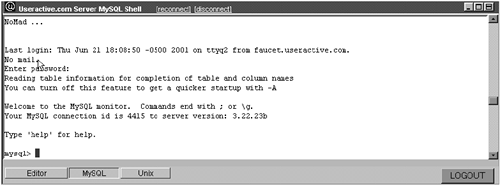Prompt
| We start typing MySQL code at a command prompt. First, from the OS we have to log into our database. Typically we start at a Unix prompt with a command like this: UNIX<unixprompt>: mysqlh <mysql_socket>u <username>p <password> After we log in, the mysql> prompt appears (Figure 12.1). This is the basic command prompt where we will enter our MySQL commands. Much like C, C++, Java, JavaScript, and ActionScript, all commands in SQL end in a semicolon. Merely hitting the enter key results in the -> (line continuation) prompt. The -> prompt indicates that MySQL is still waiting for the rest of the line, terminated by a semicolon. (Text wrapping, however, does not cause the -> prompt to appear.) Figure 12.1. The Command Prompt, Immediately after Logging In |