CONFIGURING NETWORK ADAPTERS
GETTING THE FACTS FROM YOUR ISPThe Annoyance:The configuration of my network adapter seems to go on forever. There are all these tabs in the Properties dialog box, and each tab has many options. How am I supposed to know the correct selections? The Fix:Your Internet Service Provider (ISP) has all the facts you need to get online. When you signed up for the service, you should have received instructions describing how to configure your network settings. Sometimes the information comes in the mail, sometimes you're directed to a web site. Most ISPs mail you a CD that contains a setup program that runs automatically, or text files that explain the tasks you must perform. (Many people find the setup program annoyingsee the next annoyance.) Once you have the information at hand, you can configure the adapters manually or with the help of a Windows wizard (I discuss these options later in this chapter).
DO I NEED TO USE THE SOFTWARE FROM MY ISP?The Annoyance:My ISP sent me a CD that sets up and configures all my Internet and network settings. A neighbor said that the CD from his ISP installed stuff he didn't need or want, changed his browser settings, and put toolbars on his screen. He told me not to use my ISP's CD. Can I set up my network and Internet connection without this CD? The Fix:Yes, you can set up everything manually. Your neighbor is right, and I've seen a number of ISP software setup programs that went way over the top. Call your ISP or go to your ISP's web site and look in the Support section. You should see instructions for setting up your network adapters manually. The only exception is for an ISP that requires the use of its own software, instead of letting you choose your own email software (such as Outlook Express, Eudora, or another email client application). For example, AOL and NetZero provide their own proprietary client software. WHAT INFORMATION DO I NEED FROM MY ISP?The Annoyance:My ISP support information includes a ton of topics such as DNS settings, FTP settings, gateways, IP address choices, and lots more. Do I need all of this stuff to set up my network? The Fix:You need most of it, but probably not all of it. The important stuff is the information about IP addresses and DNS settings. Those are the options you need to configure your adapter. The easiest way to see what information is required is to open the Properties dialog box for your Local Area Connection (which is also the Properties dialog box for your adapter). You'll find this under Start Figure 2-1. You need to fill in the information about the IP address and DNS.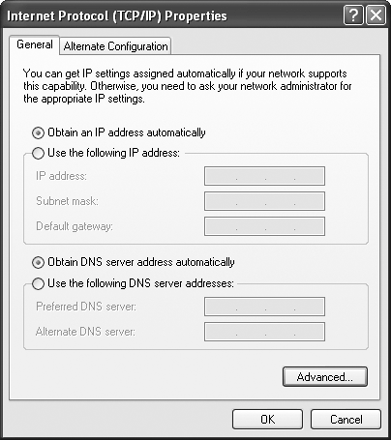 Most ISPs provide the IP address automatically. However, if you've purchased specific IP addresses for your network, you must enter one of those addresses in the IP Address field for each adapter. The computer's IP address must be unique, so if you're creating a whole network of specific IP addresses, you have to buy enough IP addresses for your network. Most ISPs also provide the DNS server's address automatically. However, if your ISP points your Internet connection to a specific DNS server, enter that server's IP address. Most of the time, you're given two DNS IP addresses; and the second one is a "fallback" server. Enter both IP addresses in the dialog box. Tip: Most ISPs offer specific IP addresses for business DSL packages. This is always more expensive, but for businesses that want to run their web sites themselves (instead of using a web hosting service), an IP address is required. WHAT'S A GATEWAY?The Annoyance:The instructions from my ISP include information on configuring the gateway. What the heck is a gateway and why do I need one? The Fix:A gateway is a device that connects a network to the Internet. Your gateway is either a router or the computer that hosts Internet Connection Sharing. |
EAN: 2147483647
Pages: 90
- Challenging the Unpredictable: Changeable Order Management Systems
- ERP System Acquisition: A Process Model and Results From an Austrian Survey
- The Second Wave ERP Market: An Australian Viewpoint
- Distributed Data Warehouse for Geo-spatial Services
- Intrinsic and Contextual Data Quality: The Effect of Media and Personal Involvement
 Settings
Settings