Chapter 12: Input and Output (IO)
A typical program has three basic tasks : input, computation, and output. This book has so far concentrated on the computational aspects of the computer system, but now it is time to discuss input and output.
This chapter will focus on the primitive input and output activities of the CPU, rather than on the abstract file or character input/output (I/O) that high-level applications usually employ . It will discuss how the CPU transfers bytes of data to and from the outside world, paying special attention to the performance issues behind I/O operations. As all high-level I/O activities are eventually routed through the low-level I/O systems, you must understand how low-level input and output works on a computer system if you want to write programs that communicate efficiently with the outside world.
12.1 Connecting a CPU to the Outside World
The first thing to learn about the I/O subsystem is that I/O in a typical computer system is radically different from I/O in a typical high-level programming language. At the primitive I/O levels of a computer system, you will rarely find machine instructions that behave like Pascal's writeln , C++'s cout , C's printf , or even like the HLA stdin and stdout statements. In fact, most I/O machine instructions behave exactly like the 80x86's mov instruction. To send data to an output device, the CPU simply moves that data to a special memory location, and to read data from an input device, the CPU moves data from the device's address into the CPU. I/O operations behave much like memory read and write operations, except that there are usually more wait states associated with I/O operations.
We can classify I/O ports into five categories based on the CPU's ability to read and write data at a given port address. These five categories of ports are read-only, write-only, read/write, dual I/O, and bidirectional.
A read-only port is obviously an input port . If the CPU can only read the data from the port, then the data must come from some source external to the computer system. The hardware typically ignores any attempt to write data to a read-only port, but it's never a good idea to write to a read-only port because some devices may fail if you do so. A good example of a read-only port is the status port on a PC's parallel printer interface. Data from this port specifies the current status of the printer, while the hardware ignores any data written to this port.
A write-only port is always an output port . Writing data to such a port presents the data for use by an external device. Attempting to read data from a write-only port generally returns whatever garbage value happens to be on the data bus. You generally cannot depend on the meaning of any value read from a write-only port. An output port typically uses a latch device to hold data to be sent to the outside world. When a CPU writes to a port address associated with an output latch, the latch stores the data and makes it available on an external set of signal lines (see Figure 12-1).
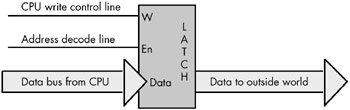
Figure 12-1: A typical output port
A perfect example of an output port is a parallel printer port. The CPU typically writes an ASCII character to a byte-wide output port that connects to the DB-25F connector on the back of the computer's case. A cable transmits this data to the printer, where it arrives on the printer's input port (from the printer's perspective, it is reading the data from the computer system).
A processor inside the printer typically converts this ASCII character to a sequence of dots that it prints on the paper.
Note that output ports can be write-only or read/write. The port in Figure 12-1, for example, is a write-only port. Because the outputs on the latch do not loop back to the CPU's data bus, the CPU cannot read the data the latch contains. Both the address decode line (En) and the write control line (W) must be active for the latch to operate . If the CPU tries to read the data located at the latch's address the address decode line is active but the write control line is not, so the latch does not respond to the read request.
A read/write port is an output port as far as the outside world is concerned . However, the CPU can read as well as write data to such a port. Whenever the CPU reads data from a read/write port, it reads the data that was last written to the port allowing a programmer to retrieve that value. The act of reading data from the port does not affect the data presented to the external peripheral device. [1]
Figure 12-2 shows how to create a port that you can both read from and write to. The data written to the output port loops back to a second latch. Placing the address of these two latches on the address bus asserts the address decode lines on both latches. Therefore, to select between the two latches, the CPU must also assert either the read line or the write line. Asserting the read line (as will happen during a read operation) will enable the lower latch. This places the data previously written to the output port on the CPU's data bus, allowing the CPU to read that data.
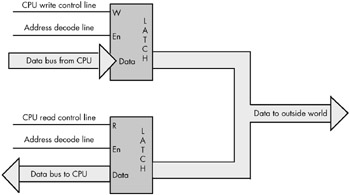
Figure 12-2: An output port that supports read/write access
Note that the port in Figure 12-2 is not an input port - true input ports read data from external pins. Although the CPU can read data from this latch, the organization of this circuit simply allows the CPU to read the data it previously wrote to the port, thus saving the program from maintaining this value in a separate variable if the application needs to know what was written to the port. The data appearing on the external connector is output only, and one cannot connect real-world input devices to these signal pins.
A dual I/O port is also a read/write port, but when you read a dual I/O port, you read data from an external input device rather than the last data written to the output side of the port's address. Writing data to a dual I/O port transmits data to some external output device, just as writing to a writeonly port does. Figure 12-3 shows how you could interface a dual I/O port with the system.
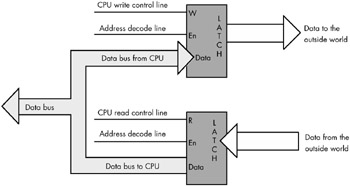
Figure 12-3: An input port and output device that share the same address (a dual I/O port)
Note that a dual I/O port is actually created using two ports - a read-only port and a write-only port - that share the same port address. Reading from the address accesses the read-only port, and writing to the address accesses the write-only port. Essentially, this port arrangement uses the read and write (R/W) control lines to provide an extra address bit that specifies which of the two ports to use.
A bidirectional port allows the CPU to both read and write data to an external device. To function properly, a bidirectional port must pass various control lines, such as read and write enable, to the peripheral device so that the device can change the direction of data transfer based on the CPU's read/write request. In effect, a bidirectional port is an extension of the CPU's bus through a bidirectional latch or buffer.
Generally, a given peripheral device will utilize multiple I/O ports. The original PC parallel printer interface, for example, uses three port addresses: a read/write I/O port, a read-only input port, and a write-only output port. The read/write port is the data port on which the CPU can read the last ASCII character written through that port. The input port returns control signals from the printer, which indicate whether the printer is ready to accept another character, is offline, is out of paper, and so on. The output port transmits control information to the printer. Later model PCs substituted a bidirectional port for the data port, allowing data transfer from and to a device through the parallel port. The bidirectional data port improved performance for various devices such as disk and tape drives connected to the PC's parallel port.
[1] Historically, 'peripheral' meant any device external to the computer system itself. This book will use the modern form of this term to simply imply any device that is not part of the CPU or memory.
EAN: 2147483647
Pages: 144