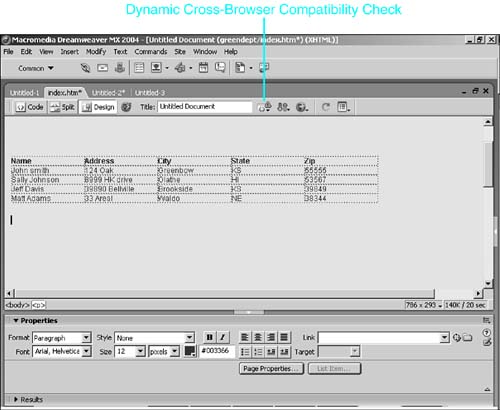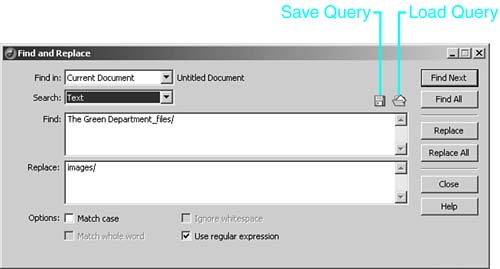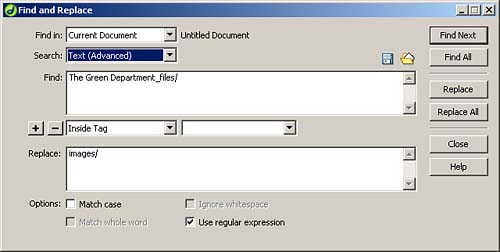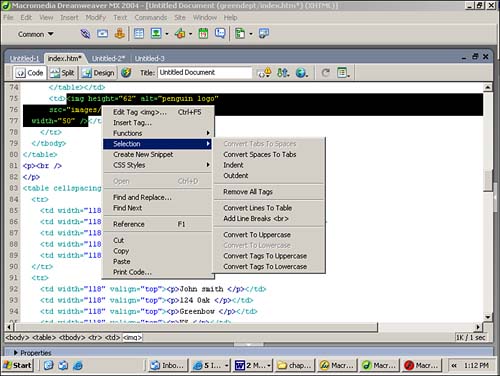| Although Macromedia has done a great job creating an application that allows you to build pages without having to write code, the reality is the more access you have to your code and the more tools that are available for tweaking it, the easier the process becomes when you do need to manually write code. To make manual coding easier, Dreamweaver MX 2004 includes several features that help developers write the cleanest code possible. Dynamic Cross-Browser Compatibility Check Coding pages for multiple browsers can be a time-consuming task, but one that ensures that your pages are presented properly to visitors . In the past, checking for compatibility meant building the page, previewing it the browser, and then adjusting the necessary code. Dreamweaver MX 2004, however, has added a new feature that alerts developers to potential issues at any time during the development process. By clicking on the Dynamic Cross-Browser Compatibility Check button, shown in Figure 4.16, you can see what code might cause problems in a wide variety of browsers. Figure 4.16. The Dynamic Cross-Browser Compatibility Check helps you build pages that function in the most popular browsers. 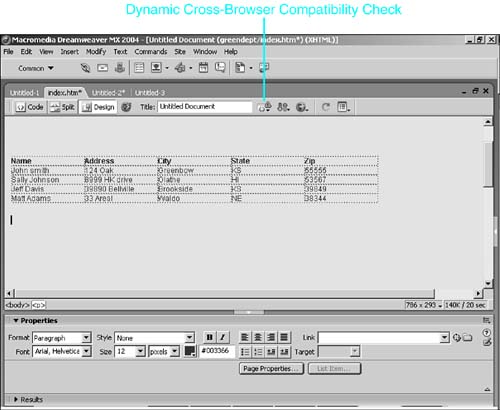
Enhanced Find and Replace Dreamweaver's Find and Replace can be a powerful tool when you're editing code, making page changes, or updating information across an entire site. Significant enhancements have been made to the Find and Replace interface (shown in Figure 4.17) in Dreamweaver MX 2004, making it even more powerful. Figure 4.17. The Find and Replace interface is even more powerful in Dreamweaver MX 2004. 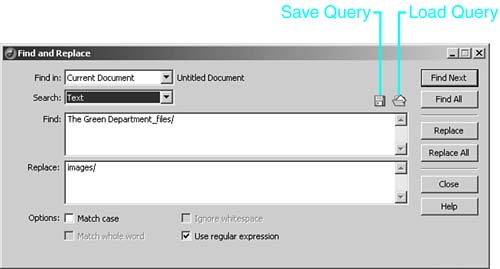
Using the Find and Replace panel, you can now conduct advanced text searches, indicating in what tags the code might be located (see Figure 4.18). In addition, you can save searches that you conduct frequently for later use by using the Save Query button. To retrieve a saved search, use the Load Query button to navigate and load the previously saved search parameters. Figure 4.18. Advanced searches can be conducted , specifying the location of text within specific tags. 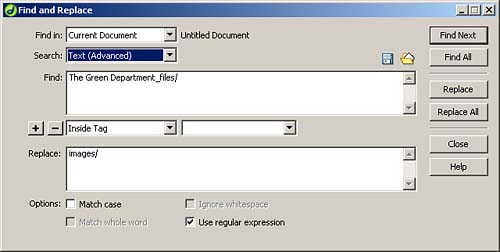
Right-Click Coding Tools Dreamweaver's new coding tools provide easy access to some of the most commonly used coding commands. In the Code view, you can now select a block of text and right-click to open a context menu. The menu, showing in Figure 4.19, enables you to perform actions such as indenting/outdenting code, converting the case of your code, and creating snippets with the click of your mouse. Figure 4.19. The new coding tools provide access to commonly used coding commands. 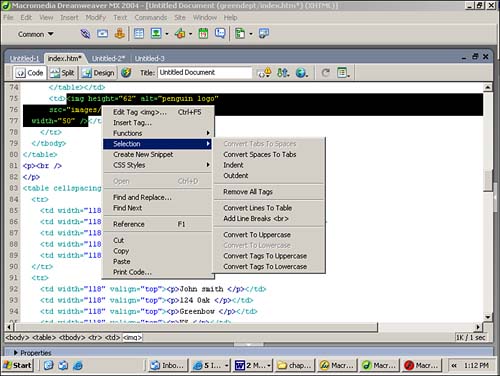
|