Letting the Supplier Come behind the Counter
|
We have been talking as if the Web facilitates marketing communications between customer and supplier, which it does. But there is another vital relationship that is also made possible by the Web. You can invite your suppliers to come behind the counter as well.
In Strategic Database Marketing, I described the super service that the Marriott Hotels Web site provides to professional meeting planners. A meeting planner who logs on to this site can find all the Marriott hotels in any given area, indexed by the services offered. When the planner picks out a hotel, she can see how many conference rooms are available and their capacity, and she can see a picture of the hotel and a map showing its location. Most of this information cannot easily be described on the telephone. When you see it on your PC in living color, you can print it out and carry it around. That is super customer service. In Chapter 12 I report that Lands’ End discovered that customers who filled out a personal description of their bodies were 70 percent more likely to make a purchase than other Web visitors. Getting customers involved, as the Tupperware salesman did, is the route to customer loyalty and sales.
So, what should you do? What is your role in the new economy? Everyone who is reading this book has either customers or customers of clients who could be helped by letting them come behind the counter. What are the advantages?
-
Customers become more loyal if they look up what they need themselves.
-
The costs to the supplier are lower than the costs of the traditional ordering system. You eliminate the customer service reps, the phone calls, and the manual typing of orders.
-
Errors in ordering are reduced, since a well-designed Web site provides a picture of the product being ordered and the correct part number.
How Difficult Is It to Set Up Such a System?
Let’s start with what we know. Every company in America has put its inventories and its technical information on computers. This has happened in the last 20 years. These data are available to company employees using PCs or mainframe terminals. In most midsized or larger companies today, authorized employees can look up almost anything and see it on a computer screen.
The next step may cost some money, but it is definitely achievable. Get a programmer to make the data on the screens available to customers through the Web. Set up a microsite that major customers can access using a PIN and a password. Make the site user-friendly, following the three-click rule: Everything that anyone would want to see on the site should be available in three clicks of a mouse. To do this, you have to think like a customer: What would I, as a customer, want to see on this site? Then design the site with that in mind.
Work with your customers to design the site. Make getting information and ordering very easy. Set up their accounts so that they can get information free and parts or services, which they have to pay for, with one click (see Figure 11-3 for an example). Amazon is a master at this technique. Amazon lets its customers look up all their past purchases through the Web. I have bought so many books from Amazon that I sometimes cannot remember what I have bought. In three clicks, I can find out all the books and videos that I have ever bought from Amazon, including the prices I paid and the dates I bought them.
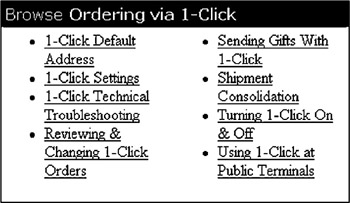
Figure 11-3: One-Click Ordering
I looked up my most recent book, Strategic Database Marketing, 2nd edition, on the Amazon.com site. In addition to the price and a picture of the cover, there was a summary of the book, 43 sample pages that visitors could read and print, nine reviews of the book, and a Sales Rank Number: 5744. Amazon ranks the sales of all books daily, from 1 to 1,000,000 or more. In addition, Amazon reported that my book was selling very well to employees of NCR, the makers of Teradata computers. What bookstore could possibly provide such interesting and valuable information?
Set up reports so that you can know on a daily, weekly, and monthly basis which customers are visiting your sites, what they do there, and what they buy there. Design the reports so that your customers can see them as well, print them on their PC printers, or download them into their own reporting systems.
Once you have a system set up, how do you get customers to use it? After all, most of them are happy calling your operators on a toll-free line and wasting your money. Why would they change? Why would they go to the Web to get information or to order from you? People do what is in their own best interest, not what is in your best interest. You have to give them some kind of incentive. What are the ways of doing this?
-
For business-to-business operations, work with the purchasing officer at each customer site. Offer these purchasing officers a deal that they cannot refuse: If they will persuade their employees to use the site, you will give the company a volume price break.
-
Provide monthly reports to the purchasing officer telling her what her employees are buying.
-
Put the purchasing officers on an advisory panel. Invite them to come to Hawaii with you once a year to discuss business. You figure it out. There is some good way to make it worth their while.
-
If your site is for consumers, you have to come up with relevant incentives. The way to start is to figure what you get out of the system and share some of the proceeds with your customers.
When the site is ready, you will need to send an email to all your customers like the ones that Boeing uses:
To provide more value and better service to our customers, we have developed a way to use the sophisticated technology of the World Wide Web to give customers direct access to our extensive part information and ordering system. You can now order parts and view part information through a new World Wide Web site called the Boeing Part Analysis & Requirement Tracking (PART) Page
How do you justify such a system to your management? The software costs are not trivial. Let’s try some numbers. What would it cost to let your customers come behind the counter? Table 11-1 gives some sample one-time costs.
| Web access software | $400,000 |
| Reporting software | $ 20,000 |
| Promotion | $ 30,000 |
| Total | $450,000 |
This assumes that your products, services, and technical data are already in electronic form. If they are, $400,000 should enable you to set up a Web microsite to which customers with an ID and password could come to see your products and place orders. The reporting software would provide Web reports to the customers. Promotion is the money needed to let customers know about the system so that they will use it. If we amortize the cost of the new system over 3 years and add in the operating costs, the results look something like Table 11-2.
| Costs | Month | Year | |
|---|---|---|---|
| Site maintenance | $ 4,000 | $ 48,000 | |
| Amortization of one-time cost | $12,500 | $150,000 | |
| System management | $ 6,000 | $ 72,000 | |
| Total | $22,500 | $270,000 |
Let’s suppose that you have a business-to-business company with several thousand customers but that you apply the costs of the new system only to your best 1000 customers. We will charge the total cost of the system against these best customers, even though many others will probably use it. Table 11-3 gives the base lifetime value of these 1000 customers before we introduce the new system.
|
| Year 1 | Year 2 | Year 3 |
|---|---|---|---|
| Retention rate | 70% | 75% | 80% |
| Customers | 1,000 | 700 | 525 |
| Annual spending | $28,000 | $29,000 | $30,000 |
| Revenue | $28,000,000 | $20,300,000 | $15,750,000 |
|
| |||
| Costs | 70% | 68% | 67% |
| Operating costs | $19,600,000 | $13,804,000 | $10,552,500 |
| Acquisition cost ($400) | $ 400,000 | ||
| Marketing cost ($50) | $ 50,000 | $ 35,000 | $ 26,250 |
| Total costs | $20,050,000 | $13,839,000 | $10,578,750 |
| Profit | $7,950,000 | $6,461,000 | $5,171,250 |
| Discount rate | 1.10 | 1.19 | 1.28 |
| NPV of profit | $7,227,273 | $5,429,412 | $4,040,039 |
| Cumulative NPV of profit | $7,227,273 | $12,656,684 | $16,696,724 |
| Lifetime value | $7,227.27 | $12,656.68 | $16,696.72 |
On average, each of these 1000 best customers spends $28,000 per year with you. It costs $400 to acquire each of these customers, and you are spending $50 per year on marketing costs to maintain relationships with them. After 3 years, the LTV is over $16,000.
If the new system is successful, it will create two changes in customer behavior. Those who adopt the new system will be more loyal. The retention rate will rise from 70 percent to 75 percent. In addition, the average spending rate will increase from $28,000 to $29,000. These are not unreasonable assumptions. The new lifetime value is shown in Table 11-4.
|
| Year 1 | Year 2 | Year 3 |
|---|---|---|---|
| Retention rate | 75% | 80% | 85% |
| Customers | 1,000 | 750 | 600 |
| Annual spending | $29,000 | $30,000 | $31,000 |
| Revenue | $29,000,000 | $22,500,000 | $18,600,000 |
|
| |||
| Costs | 70% | 68% | 67% |
| Operating costs | $20,300,000 | $15,300,000 | $12,462,000 |
| Acquisition cost ($400) | $ 400,000 | ||
| Marketing cost ($50) | $ 50,000 | $ 37,500 | $ 30,000 |
| Web site costs | $ 270,000 | $ 270,000 | $ 270,000 |
| Total costs | $21,020,000 | $15,607,500 | $12,762,000 |
| Profit | $7,980,000 | $6,892,500 | $5,838,000 |
| Discount rate | 1.10 | 1.19 | 1.28 |
| NPV of profit | $7,254,545 | $5,792,017 | $4,560,938 |
| Cumulative NPV of profit | $7,254,545 | $13,046,562 | $17,607,500 |
| Lifetime value | $7,254.55 | $13,046.56 | $17,607.50 |
Assuming that you replace the lost customers as they disappear, the 3-year payoff rate for the new system for your 1000 best customers will look like Table 11-5. The 3-year result would be a net profit of almost a million dollars, after deducting the costs of the upgraded Web site.
|
| Year 1 | Year 2 | Year 3 |
|---|---|---|---|
| New LTV | $7,254.55 | $13,046.56 | $17,607.50 |
| Old LTV | $7,227.27 | $12,656.68 | $16,696.72 |
| Difference | $ 27.27 | $ 389.88 | $ 910.78 |
| For 1000 customers | $27,273 | $389,878 | $910,776 |
|
EAN: 2147483647
Pages: 226