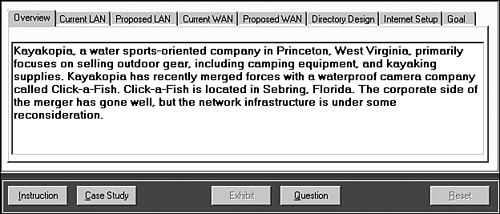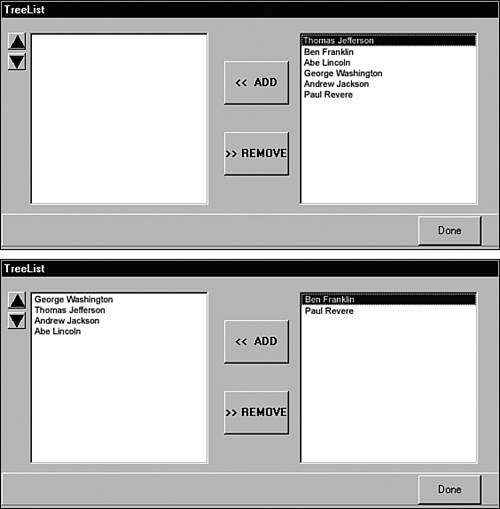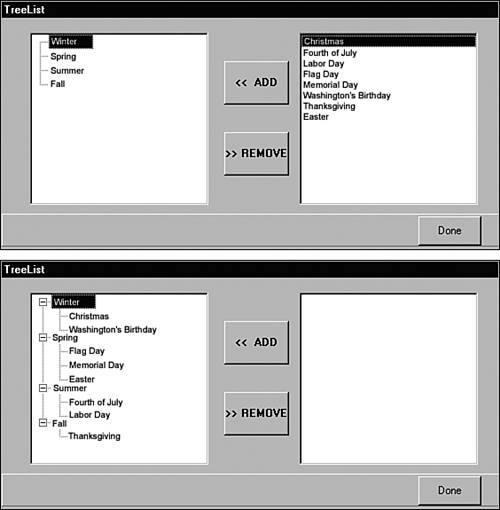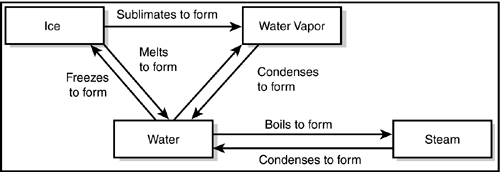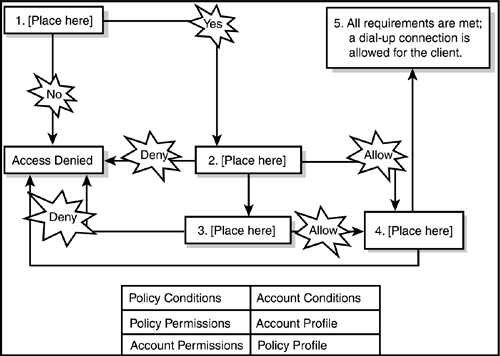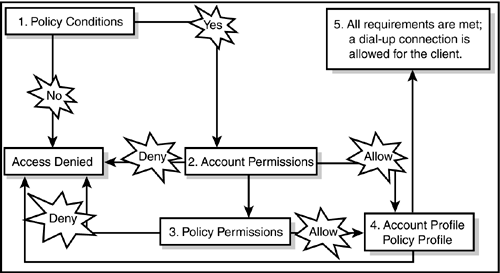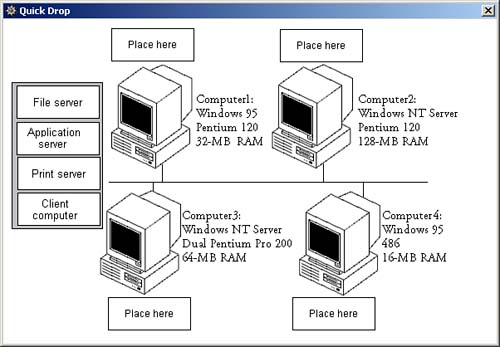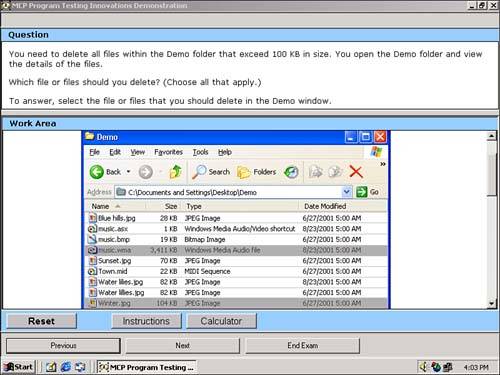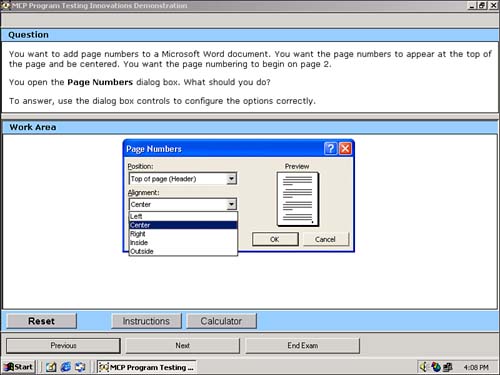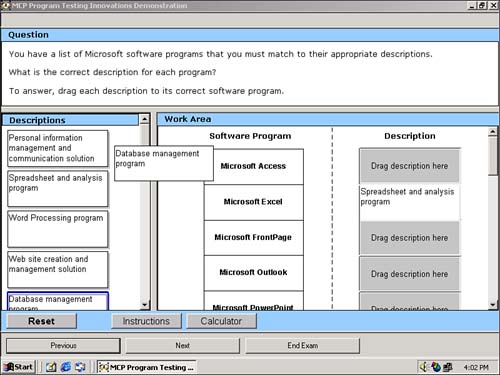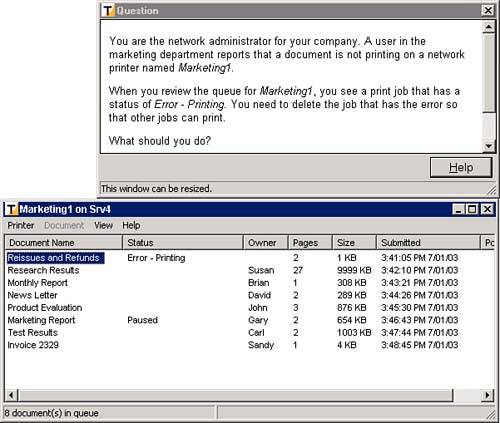Exam Layout and Design
| The format of Microsoft's Windows Server 2003 and Windows 2000 MCSA (Microsoft Certified Systems Administrator) and MCSE series of exams is different from that of its previous exams covering Windows NT 4.0. For the design exams, each exam consists entirely of a series of case studies, and the questions can be any of six types. The MCSE design exams include the following:
For design exams, each case study or testlet presents a detailed problem that you must read and analyze. Figure 1.1 shows an example of what a case study looks like. You must select the different tabs in the case study to view the entire case. Figure 1.1. The format for case study questions. Following each case study is a set of questions related to the case study; these questions can be one of six types (which are discussed in the following sections). Careful attention to details provided in the case study is the key to success. You should be prepared to frequently toggle between the case study and the questions as you work. Some of the case studies include diagrams, which are called exhibits, which you'll need to examine closely to understand how to answer the questions. After you complete a case study, you can review all the questions and your answers. However, after you move on to the next case study, you might not be able to return to the previous case study to make any changes. For the MCSA and MCSE core exams and the upgrade exams, the same six types of questions may appear, but you are not likely to encounter complex multiquestion case studies. The MCSA/MCSE core exams and upgrade exams for the Windows 2000 track and the Windows Server 2003 track include the following:
Traditional Exam Question FormatsHistorically, six types of question formats have appeared on Microsoft certification exams. These types of questions continue to appear on current Microsoft tests, and they are discussed in the following sections:
The Single-Answer and Multiple-Answer Multiple-Choice Question FormatsSome exam questions require you to select a single answer, whereas others ask you to select multiple correct answers. The following multiple-choice question requires you to select a single correct answer. Following the question is a brief summary of each potential answer and why it is either right or wrong.
This sample question format corresponds closely to the Microsoft certification exam format. The only difference is that on the exam, the questions are not followed by answers and their explanations . To select an answer, you position the cursor over the radio button next to the answer you want to select. Then you click the mouse button to select the answer. Let's examine a question in which one or more answers are possible. This type of question provides check boxes rather than option buttons for marking all appropriate selections.
For this particular question, two answers are required. Microsoft sometimes gives partial credit for partially correct answers. For question 2, you must mark the check boxes next to answers A and B to obtain credit for a correct answer. Notice that choosing the right answers also means knowing why the other answers are wrong! The Build-List-and-Reorder Question FormatQuestions in the build-list-and-reorder format present two lists of items ”one on the left and one on the right. To answer the question, you must move items from the list on the right to the list on the left. The final list must then be reordered into a specific order. These questions generally sound like this: "From the following list of choices, pick the choices that answer the question. Arrange the list in a certain order." To give you practice with this type of question, some questions of this type are included in this book. Question 3 shows an example of how they appear in this book; for an example of how they appear on the test, see Figure 1.2. Figure 1.2. The format for build-list-and-reorder questions.
On an actual exam, the entire list of famous people would initially appear in the list on the right. You would move the four correct answers to the list on the left and then reorder the list on the left. Notice that the answer to question 3 does not include all items from the initial list. However, that might not always be the case. To move an item from the right list to the left list on the exam, you first select the item by clicking it, and then you click the Add button (left arrow). After you move an item from one list to the other, you can move the item back by first selecting the item and then clicking the appropriate button (either the Add button or the Remove button). After items have been moved to the left list, you can move an item by selecting the item and clicking the up or down buttons. The Create-a-Tree Question FormatQuestions in the create-a-tree format also present two lists ”one on the left side of the screen and one on the right side of the screen. The list on the right consists of individual items, and the list on the left consists of nodes in a tree. To answer the question, you must move items from the list on the right to the appropriate node in the tree. These questions can best be characterized as simply a matching exercise. Items from the list on the right are placed under the appropriate category in the list on the left. Question 4 shows an example of how they appear in this book; for a sample of how they appear on the test, see Figure 1.3. Figure 1.3. The create-a-tree question format.
In this case, all the items in the list are used. However, that might not always be the case. To move an item from the right list to its appropriate location in the tree, you must first select the appropriate tree node by clicking it. Then you select the item to be moved and click the Add button. If one or more items have been added to a tree node, the node is displayed with a + icon to the left of the node name. You can click this icon to expand the node and view the item(s) that has been added. If any item has been added to the wrong tree node, you can remove it by selecting it and clicking the Remove button. The Drag-and-Connect Question FormatQuestions in the drag-and-connect format present a group of objects and a list of connections. To answer the question, you must move the appropriate connections between the objects. This type of question is best described using graphics. Question 5 shows an example.
For this type of question, it's not necessary to use every object, and each connection can be used multiple times. The Select-and-Place Question FormatQuestions in the select-and-place (drag-and-drop) format present a diagram with blank boxes and a list of labels that need to be dragged to correctly fill in the blank boxes. To answer such a question, you must move the labels to their appropriate positions on the diagram. This type of question is best described using graphics. Question 6 shows an example.
New Exam Question FormatsMicrosoft is introducing several new question types in addition to the more traditional types of questions that are still widely used on all Microsoft exams. These new, innovative question types were highly researched and tested by Microsoft before they were chosen to be included in many of the newer exams for the MCSA/MCSE on Windows 2000 track and the MCSA/MCSE on Windows Server 2003 track. These new question types are as follows :
Hot Area Question TypesHot area questions ask you to indicate the correct answer by selecting one or more elements within a graphic. For example, you might be asked to select multiple objects within a list, as shown in Figure 1.5. Figure 1.5. Selecting objects within a list box to answer a hot area question. Active Screen Question TypesActive screen questions ask you to configure a dialog box by modifying one or more elements. These types of questions offer a realistic interface in which you must properly configure various settings, just as you would within the actual software product. For example, you might be asked to select the proper option within a drop-down list box, as shown in Figure 1.6. Figure 1.6. Configuring an option from a dialog box's drop-down list box to answer an active screen question. New Drag-and-Drop Question TypesNew drag-and-drop questions ask you to drag source elements to their appropriate corresponding targets within a work area. These types of questions test your knowledge of specific concepts and their definitions or descriptions. For example, you might be asked to match a description of a computer program to the actual software application, as shown in Figure 1.7. Figure 1.7. Using drag-and-drop to match the correct application description to each software program listed. Simulation Question TypesSimulation questions ask you to indicate the correct answer by performing specific tasks, such as configuring and installing network adapters or drivers, configuring and controlling access to files, or troubleshooting hardware devices. Many of the tasks that systems administrators and systems engineers perform can be presented more accurately in simulations than in most traditional exam question types (see Figure 1.8). Figure 1.8. Answering a simulation question about how to troubleshoot a network printing problem.
|
EAN: 2147483647
Pages: 118