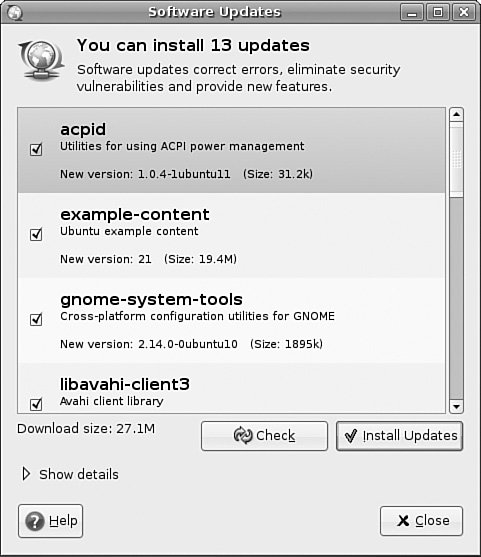Staying Up-to-Date
| Although you can manage your software updates through Synaptic, Ubuntu provides a dedicated tool in the form of Update Manager (launched through System, Administration, Update Manager, and shown in Figure 7.3). This tool is purposefully designed to be simple to use: when you run it, Update Manager automatically downloads the list of updates available for you and checks them all in the list it shows. As a result, all you need to do is click Install Updates and your system will be brought up-to-date. If you want a little more information about the updates, click Show Details at the bottom to see what has changed in the update. Figure 7.3. If you just need to update your software to apply bug fixes and security upgrades, use Update Manager. Ubuntu automatically checks for updates periodically and notifies you when critical updates are available. That said, there's no harm running Update Manager yourself every so often, just to make sure; it's better to be safe than sorry. |
EAN: 2147483647
Pages: 318