Configuring Your Firewall
| Always use a hardware-based or software-based firewall on computers connected to the Internet. Ubuntu includes a graphical firewall configuration client named gnome-lokkit, along with a console-based firewall client named lokkit. Use these tools to implement selective or restrictive policies regarding access to your computer or LAN. Start the lokkit command from a console or terminal window. You must run this command as root; otherwise, you will see an error message like this: $ /usr/sbin/lokkit ERROR - You must be root to run lokkit. Use the sudo command to run lokkit like this: $ sudo "/usr/sbin/lokkit"After you press Enter, you see a dialog as shown in Figure 31.1. Press the Tab key to navigate to enable or disable firewalling. You can also customize your firewall settings to allow specific protocols access through a port and to designate an Ethernet interface for firewalling if multiple NICs are installed. Note that you can also use a graphical interface version of lokkit by running the gnome-lokkit client during an X session. Figure 31.1. Ubuntu's lokkit command quickly generates firewall rules in memory for Linux.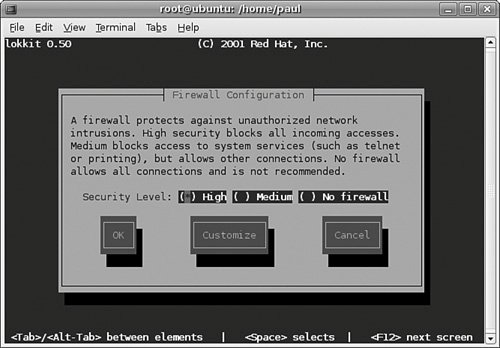 |
EAN: 2147483647
Pages: 318