Alternatives for Software Management
| For the Red Hat 8 and 9 releases, the only command-line application for the management of system software provided by Red Hat was RPM; the only GUI tool for management was the Red Hat Packages graphical client (system-config-packages) now identified as Add/Remove Software and rebuilt as pirut. For the average person, RPM is hopelessly complicated; it includes extra complexity to allow it to be used as a general .rpm file-building and development tool, features not normally used by many people. The graphical software management client has been improved for Fedora to enable the use of local and remote yum (that stands for YellowDog Updater, Modified, first used in the YellowDog [PPC] Linux distribution) repositories. Not previously covered in this book is yumex, which is now included as part of the Fedora Extras project (see Figure 7.4). This handy tool offers similar functionality to pirut, although it has benefited from longer development. Like pirut, you can query the available packages, as well as build up a queue of packages that you want to install, giving you a chance to review your choices before committing. Yumex uses yum under the hood, and can also handle system updates, something that pirut is currently unable to do. Figure 7.4. yumex allows you to handle package installation, removal, and updating in one neat application. It can even edit your repo files!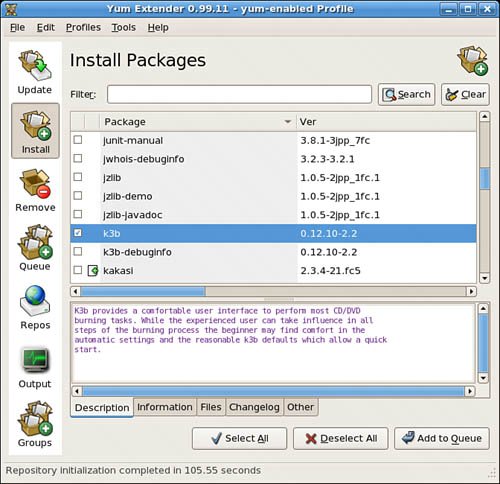 Although there are several alternatives for rpm/system-config-packages, two of the most useful are yum and it's graphical sidekick pup. These package management applications go a long way toward solving dependency problems and easing the use of RPM to manage software. Both can install software from either local or remote repositories. Interestingly, the yum application is provided in Fedora, and pirut has been modified to be used as a graphical front end for it. The benefit to installing and using either of these two applications is that they allow you easy access to and installation of programs that neither Red Hat nor Fedora Core can or will provide (such as multimedia and non-GPL licensed applications). Because the yum mirrors for Fedora all have current Fedora updates, you can be assured of access to the latest versions and security updates. The following sections discuss the yum and pup applications in more detail. yumSome developers believe that although apt is a good tool, using it for .rpm packages is a hack. apt also is believed to be bloated with unnecessary code used for the Debian .deb packages. A new tool, yum, was developed using the Python language because the Fedora installer, anaconda, was written in Python and much of the code could be shared. This decision is what has made yum the choice for integration into the Fedora distribution. It works much the same as apt, but lacks a GUI tool. The Fedora developers have integrated support for yum into the graphical Fedora package management tool, as well as anaconda. Yum is the default package management tool in Fedora, and underpins pirut, pup, and anaconda, making it one of the important technologies in Fedora. The home page of yum can be found at http://linux.duke.edu/projects/yum/. yum is automatically provided with Fedora, as it is the package manager of choice. Here are just a few commands to get you going:
You will find either apt or yum to be useful additions to Fedora. To learn more about yum, check out Chapter 37, "Advanced yum." pupPup is another new addition to Fedora and allows the user to quickly retrieve and install updates for their system (see Figure 7.5). The link with Yellow Dog Linux is still there, with a rather cheeky yellow puppy being used as the mascot for this application. It is very straightforward to use, simply allowing you to select the packages you want to install and providing details about each update. Just click the Apply Updates button to start the process. Pup can be found under the System Tools menu as the Software Updater option. Figure 7.5. Very simple and straightforward, pup serves its purpose well.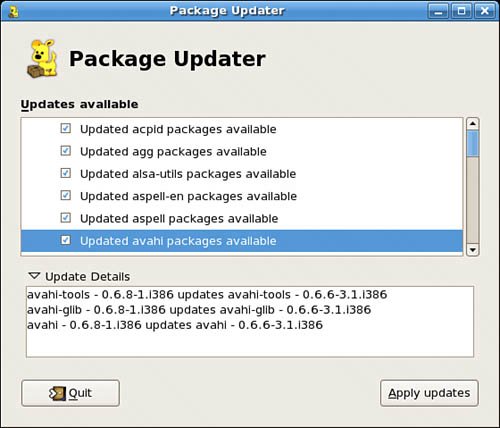 |
EAN: 2147483647
Pages: 362