7-1 Routing Information Protocol (RIP)
-
RIP is a distance vector routing protocol that uses hop count as its metric.
-
RIP has two versions: RIP Version 1 (RIP-1), defined by RFC 1058, and RIP Version 2 (RIP-2), defined by RFC 1723. RIP-1 is the default version of RIP.
-
RIP-1 uses broadcasts to send routing information out on all defined network interfaces. RIP-2 uses multicasts to send out routing advertisements on all defined networks.
-
RIP-1 is classful and does not support VLSM. RIP-2 is classless and supports VLSM.
-
The maximum hop count for either version is 16 hops.
-
When redistributing, a default metric must be defined, or 15 will be used as the default, and any redistributed route will be inaccessible.
-
RIP advertises a full routing table every 30 seconds. Routes are marked as unusable if no updates are received in 180 seconds. Routes are removed if no update occurs after 240 seconds.
NOTE
RIP uses UDP port 520 to communicate. RIP-1 broadcasts out the defined broadcast address for participating interfaces (the default defined address is 255.255.255.255). RIP-2 sends out multicast to the well-known address 224.0.0.9 on participating interfaces. If a neighbor is defined, Versions 1 and 2 send out a unicast to the neighbor address.
Configuration
-
Enable the RIP routing process:
(global) router ripThis command enables the RIP process and places the device in router configuration mode. If no networks are assigned to the process, RIP does not function.
-
Associate the network with the RIP process:
(router) network network-number
The network command associates the classful networks to be advertised with the routing process. If a subnet is entered, it is reduced to the major class address in the configuration. Therefore, any interface on the router that has an address assigned to the major class network becomes an active RIP interface unless configured otherwise .
-
(Optional) Specify the version of RIP that is used:
(router) version { 1 2 }
This configures the router to send and receive only the specified version of RIP packets.
NOTE
By default, when the RIP protocol is enabled, the router sends Version 1 packets but receives and processes both RIP-1 and RIP-2 packets. When you use the version command, the router sends and receives only the specified version. This behavior can be changed on a per-interface basis, as described in Steps 4 and 5.
-
(Optional) Change the RIP send parameters for a given interface:
(interface) ip rip send version [ 1 2 1 2 ]
In interface configuration mode, the router can be configured to send only Version 1 updates with the 1 option, only Version 2 updates with the 2 option, or both Version 1 and Version 2 updates with the 1 2 option. This command overrides both the default behavior and the global behavior assigned with the router version command.
-
(Optional) Change the RIP receive parameters for a given interface:
(interface) ip rip receive version [ 1 2 1 2 ]
In interface configuration mode, the router can be configured to receive only Version 1 updates with the 1 option, only Version 2 updates with the 2 option, or both Version 1 and Version 2 updates with the 1 2 option. This command overrides both the default behavior and the global behavior assigned with the router version command.
-
(Optional) Specify RIP to send a unicast update:
(router) neighbor ip-address
This configures the router to send unicast RIP updates to the specified neighbor.
-
(Optional) Configure an interface to not send RIP updates:
(router) passive-interface type number
In router configuration mode, this command prevents an interface from sending any broadcast or multicast RIP updates. This does not affect the router's ability to receive or send unicast updates.
-
(Optional) Adjust routing protocol timers:
(router) timers basic update invalid holddown flush [ sleeptime ]
In router configuration mode, this controls the frequency of the routing updates and can be used to provide faster convergence. The update parameter sets the rate in seconds at which updates are sent (the default is 30 seconds). This is the fundamental timing parameter of the routing protocol. The invalid parameter, whose default is 180 seconds, sets the interval of time in seconds after which a route is declared invalid; it should be at least three times the value of update. The holddown parameter sets the interval in seconds during which routing information regarding better paths is suppressed (the default is 180 seconds). It should be at least three times the value of update. The flush parameter, whose default is 240 seconds, is the amount of time in seconds that must pass before the route is removed from the routing table; the interval specified must be at least the sum of invalid and holddown. If it is less than this sum, the proper hold-down interval cannot elapse. This causes a new route to be accepted before the hold-down interval expires . The sleeptime parameter sets the interval in milliseconds for postponing routing updates in the event of a Flash update. The sleeptime value should be less than the update time. If the sleeptime is greater than the update time, routing tables will become unsynchronized.
WARNING
You must adjust routing timers with great care. If these timers are inconsistent between neighboring devices, route flapping could occur.
-
(Optional) Add interpacket delay for RIP updates sent:
(router) output-delay delay
The router paces the outgoing packets of multiple-packet updates by delay milliseconds. The delay can range from 8 to 50 milliseconds (the default is 0). This can be helpful when the sending router is much faster than a receiving router. If the low-speed router is dropping incoming RIP updates, the delay value can be experimentally configured. Start with a value of 10 milliseconds, and increase it until performance is acceptable.
-
(Optional) Disable the validation of source IP addresses for incoming updates:
(router) no validate-update-sourceUse this command to prevent the router from discarding an update received from a source address that is "off network"a device for which the source address is not in the routing table.
-
(Optional) Disable split horizon:
(interface) no ip split-horizonAs a distance vector routing protocol, RIP implements split horizon. The no ip split-horizon command is used to disable the feature on a per-interface basis. This is useful for protocols such as X.25 or multipoint Frame Relay.
RIP-2-Specific Commands
-
(Optional) Disable automatic summarization:
(router) no auto-summaryRoute summarization is enabled by default. Subnet routes are summarized into classful network routes when advertised. If contiguous subnets are separated among interfaces, route summarization should be disabled.
-
(Optional) Enable RIP authentication.
-
Enable authentication of RIP packets:
(interface) ip rip authentication key-chain name-of-chain
This command enables authentication on a given interface using the specified key chain. It allows updates to be validated before they are processed by the router.
-
Select the authentication mode:
(interface) ip rip authentication mode { text md5 }
This specifies the encryption mode the router process uses to send the key. Plain text is not encrypted, and md5 causes Message Digest 5 encryption to be used.
-
Define a key chain:
(global) key chain keychain-name
The key chain is defined and named. It contains one or more authentication keys that can be used. Generally, one key chain is used per interface.
-
Configure a numbered key in the key chain:
(keychain) key number
Keys can be numbered from 0 to 2147483647.
-
Define the text string for the key:
(keychain-key) key-string text
The authentication string text is used as an authentication key. The string is from 1 to 80 characters (uppercase and lowercase alphanumerics; the first character must be alphabetic).
-
Specify for how long a valid key can be received:
(keychain-key) accept-lifetime start-time { infinite end-time duration seconds }
The start-time can be specified as hh: mm: ss month date year or as hh: mm: ss date month year (use the first three letters of the month and all four digits of the year). The infinite keyword allows the key to be accepted from the start-time on. Otherwise, an end-time can be specified in the same format, or a duration in seconds after the start-time.
-
Specify for how long a valid key can be sent:
(keychain-key) send-lifetime start-time { infinite end-time duration seconds }
Time parameters are identical to those in Step f.
NOTE
For proper key chain operation using accept-lifetime and/or send-lifetime parameters, the router's clock must be set and synchronized to other routers in the network. Network Time Protocol (NTP) can be used as a synchronization method, if desired. The accept and send lifetimes should also be specified with some overlap in case there is a discrepancy in router clocks or a migration in key values.
-
-
See the following sections for information on route-processing features:
-
8-3: Redistributing Routing Information
-
8-4: Filtering Routing Information
-
Example
Figure 7-1 shows the network diagram for this example. In the example, RIP has been enabled for the 1.0.0.0 network, which enables RIP on each of the interfaces shown here. For the Ethernet interface, broadcast updates are not sent due to the passive-interface command. Instead, unicast updates are sent to neighbor 1.2.2.2 on that segment. Globally, IP has been set to Version 1, which means that the Ethernet 0 and Serial 0 interface will send and receive RIP-1 updates only, but the Serial 1 interface has been configured to send and receive RIP-1 and RIP-2. Split horizon has been disabled for the Serial 0 interface, because it is configured for X.25.
Figure 7-1. Network Diagram for the RIP Example
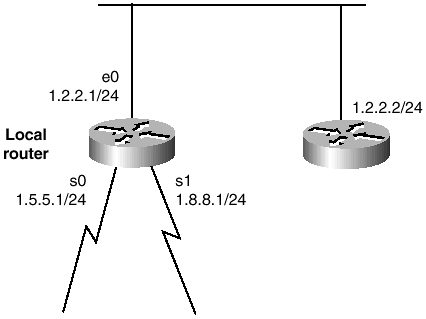
interface ethernet 0 ip address 1.2.2.1 255.255.255.0 interface serial 0 ip address 1.5.5.1 255.255.255.0 encapsulation x25 x121 address 8595552215 x25 map ip 1.5.5.2 8595559872 broadcast x25 map ip 1.5.5.3 8595559843 broadcast no ip split-horizon interface serial 1 ip address 1.8.8.1 255.255.255.0 ip rip send version 1 2 ip rip receive version 1 2 router rip network 1.0.0.0 version 1 passive-interface ethernet 0 neighbor 1.2.2.2
EAN: N/A
Pages: 185