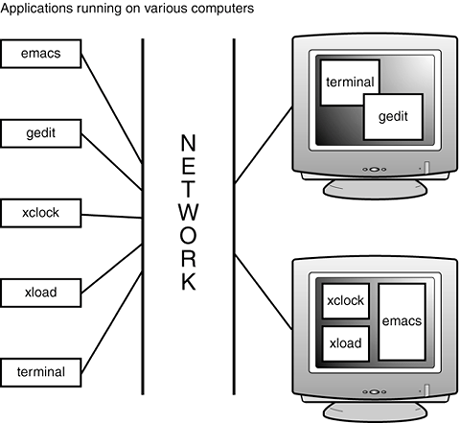Understanding the X Window System Protocol
| The Linux desktop environment, the X Window System, functions differently from the desktop environments of other operating systems, such as Microsoft Windows. X Window System applications rely on a network protocol to connect to the display on which they appear instead of drawing to the computer display directly. Figure 27.1 illustrates this concept. Figure 27.1. X Window System applications communicate with the desktop using a network protocol instead of drawing directly. Thus, applications need not run on the machine where they are displayed.
Although the network-oriented nature of the X Window System adds complexity to the desktop environment, it provides a native capability not available in any other operating system's desktop environment. You have the ability to run a program on one machine's processor while displaying the application window on another machine's desktop, automatically using the network for communication between the two. Using this technique, a system administrator working at a Linux computer can start and interact with application windows whose programs are actually running on one or more machines elsewhere on the network. Simple examples of the uses for the networking capabilities of the X Window System include the following:
With the networking capabilities of the X Window System, the sky and your creativity are your only limits. |
EAN: 2147483647
Pages: 311