Click-N-Run Express
Click-N-Run Express is a feature that allows you to save the programs that you Click-N-Run to your hard drive so that they can be backed up or copied to CD. As Click-N-Run is dependent on the Internet, you are left vulnerable if you can't access the Net or if your membership expires . Using Click-N-Run Express can save programs to your hard drive or back them up on a CD so that, if for some reason you need to reinstall them and you don't have access to Click-N-Run, you'll always have the backup.
-
Click on the Configure Click-N-Run button . The Configure Click-N-Run dialog box will open .
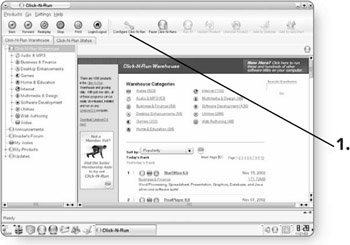
-
Click on the Click-N-Run Express tab . You can now set the options for Click-N-Run Express, including where you'd like to save the files.
-
Click on the ... (Browse) button . This will open a dialog box where you can choose a directory to save your program files.
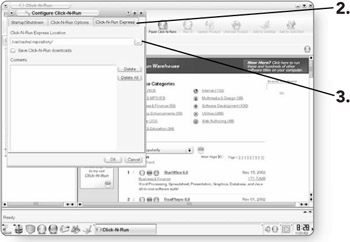
-
Click on a directory . This is where your downloaded Click-N-Run files will be saved.
-
Click on OK . You'll be brought back to the Configure Click-N-Run dialog box.
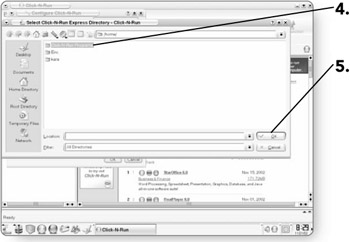
-
Click in the check box beside Save Click-N-Run downloads.
-
Click on OK . Now, whenever you Click-N-Run a program, the program file will be saved to your hard drive where it then can be saved to disk or CD.
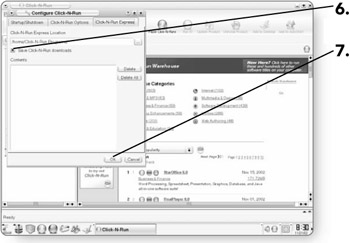
EAN: 2147483647
Pages: 152