Saving Search Results
After you have conducted your search, you can save the results as a text file. This is particularly useful if you need to print out the results of a search or if you are conducting a particular search over and over.
-
Click on the Save button after you've conducted a search. The Save Results As dialog box will open .

-
Navigate to a location where you'd like to save your file.
-
Enter a name for your search results.
-
Click on OK . Your search will be saved.
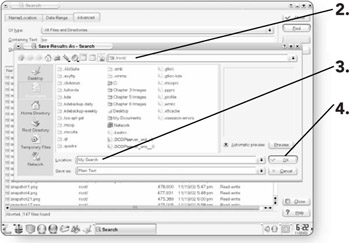
Lindows Fast & Easy (Fast & Easy (Premier Press))
ISBN: 1592000606
EAN: 2147483647
EAN: 2147483647
Year: 2005
Pages: 152
Pages: 152
Authors: Eric D. Grebler