Bypassing the Trash
If you have a file that you know you definitely want to delete from your computer, you can bypass the Trash entirely.
-
Position the mouse pointer over the file you wish to delete.
-
Click on it once so that it is selected.
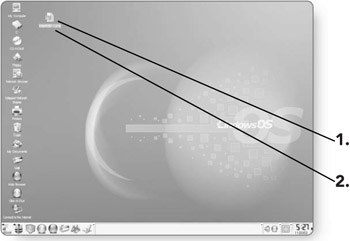
-
Press Shift+Del . A message will appear, confirming that you want to permanently delete the file.
-
Click on Delete , and the file will be permanently deleted.
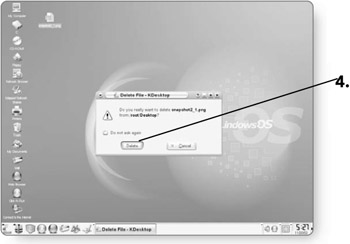
Lindows Fast & Easy (Fast & Easy (Premier Press))
ISBN: 1592000606
EAN: 2147483647
EAN: 2147483647
Year: 2005
Pages: 152
Pages: 152
Authors: Eric D. Grebler