Hiding and Showing Screen Elements
Most of the elements on your screen can be found under the Window menu. Using that menu, not only can you open and close palettes, you can also show and hide other screen elements including toolbars .
-
Click on Window . A menu will appear listing the screen elements.
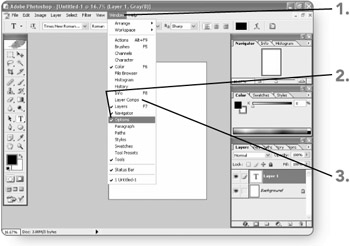
-
Click on the desired palette or toolbar . It will open on the screen. Elements with a check mark beside them are already open.
-
Repeat Steps 1 and 2 to remove a screen element.
Adobe Photoshop CS Fast & Easy (Fast & Easy (Premier Press))
ISBN: 1592003451
EAN: 2147483647
EAN: 2147483647
Year: 2002
Pages: 179
Pages: 179
Authors: Eric D. Grebler