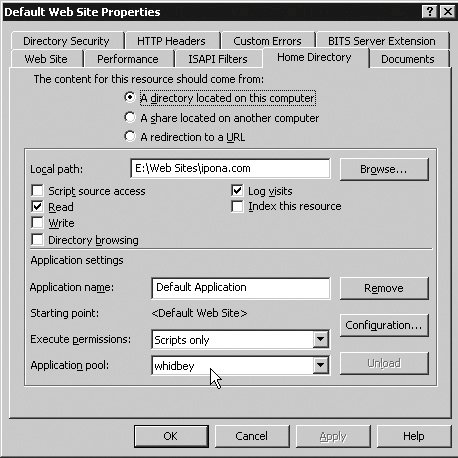Obtaining and Installing .NET 2.0
| The .NET 2.0 Framework is freely available, and can be downloaded either as a stand-alone package (354MB for the runtime and the SDK, or 22MB for the redistributable), or with the free tool, Visual Web Developer 2005 Express Edition (2MB installer). Both can be obtained from Microsoft at http://www.asp.net. Visual Web Developer (VWD) is built from the same code base as the full Visual Studio 2005, so it provides many of the same features, such as the designer, editors, and so on, and is perfectly suitable for full Web site development. VWD also includes SQL Server Express Edition, a version of SQL Server 2005 designed for developer use, so together you have everything you need to develop Web sites. Some features, such as support for automatic localization, testing, and source code control, are only available in Visual Studio 2005, and there are the following three versions:
For a more detailed view of the differences between all of the versions, see the page on MSDN at http://msdn.microsoft.com/vstudio/products/compare/default.aspx. Running Side-by-Side with 1.xASP.NET 2.0 runs side by side with versions 1.0 and 1.1 without any problems. Applications can continue to use 1.x while others use 2.1. If running on Windows Server 2003, you must first enable ASP.NET 2.0 as an extension, which can be done in Internet Information Services Manager (see Figure 1.7). Figure 1.7. Enabling ASP.NET 2.0 in IIS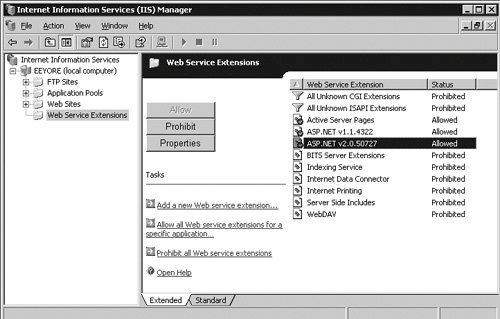 If you need to run both ASP.NET 1.x and 2.0 on IIS 6, then each version must have its own application pool (see Figure 1.8), and Web sites must be placed in the appropriate pool (see Figure 1.9). Figure 1.8. Creating a separate application pool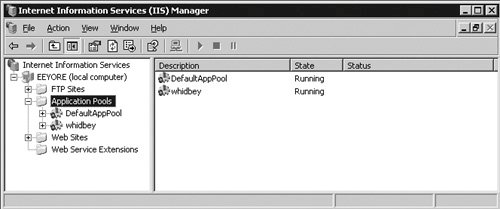 Figure 1.9. Placing a Web Site in an application pool If you mix ASP.NET 1.x and ASP.NET 2.0 applications within the same application pool, the applications may work for a while, but you will receive errors and the applications may shut down. If you experience unusual application failures, check the Event Log for errors, and check the application pools. Security AccountsYou should be aware that on IIS 6, the default ASP.NET worker process identity is NT AUTHORITY/NETWORK SERVICE, rather than the ASPNET local machine account used in IIS 5 and IIS 5.1. This doesn't affect the general running of ASP.NET, but would affect database logins and permissions if using trusted connections. |
EAN: 2147483647
Pages: 147