Passing Data to Functions
| You can also send data to a function by using its argument list, which is a comma-separated list of variable names: function function_name([argument_list...]) { [statements;] [return return_value;] } How does this work? Say for example that you wanted to customize the navigation bar we created in the previous chunk by adding some text and a copyright statement. You could do that by passing those two items to the nav_bar function. If you wanted to refer to those items as, say, $text and $copyright in the body of the function, you could set up the function like this: function nav_bar($text, $copyright) { . . . } Now you can refer to the data passed to the function by name, as $text and $copyright. Here's how we add their values to the navigation bar, displaying it in italics: function nav_bar($text, $copyright) { echo "<hr>"; echo "<center>"; echo "<a href='home.html'>Home</a> "; echo "<a href='map.html'>Site Map</a> "; echo "<a href='help.html'>Help</a>"; echo "<hr>"; echo "<FONT SIZE='1'><I>$text</I></FONT>"; echo "<BR><FONT SIZE='1'><I>$copyright</I></FONT>"; echo "</center>"; } How do you call this new version of the function? Take a look at phpcustomnavbar.php, Example 4-2, where we're passing the text "SuperDuperBig Co." and "(c) 2005" to this function; these text items will be stored in the variables $text and $copyright, respectively. Example 4-2. Passing data to a function, phpcustomnavbar.php <HTML> <HEAD> <TITLE>Passing data to customize a navigation bar</TITLE> </HEAD> <BODY> <H1>Passing data to customize a navigation bar</H1> <?php echo "<H3>Welcome to my web page!</H3>"; echo "<br>"; echo "How do you like it?"; echo "<br><br>"; nav_bar("SuperDuperBig Co.", "(c) 2005"); function nav_bar($text, $copyright) { echo "<hr>"; echo "<center>"; echo "<a href='home.html'>Home</a> "; echo "<a href='map.html'>Site Map</a> "; echo "<a href='help.html'>Help</a>"; echo "<hr>"; echo "<FONT SIZE='3'><I>$text</I></FONT>"; echo "<BR><FONT SIZE='3'><I>$copyright</I></FONT>"; echo "</center>"; } ?> </BODY> </HTML> You can see the results in Figure 4-2, where the nav_bar function has been able to read the data we passed to it and has inserted it into the navigation bar. Figure 4-2. Passing data to a function.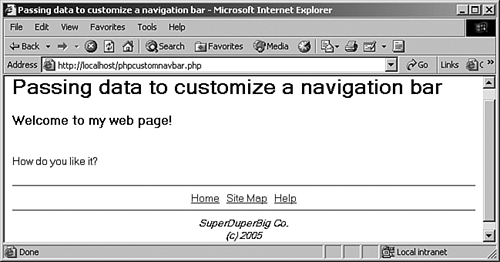 |