Uploading Files
| HTML forms also let you upload files, and PHP is up to the task. For example, say that you want to upload a file named message.txtand make this text available to your code: No worries. PHP can handle this too. To upload files, you have to use a multipart form. How do you create one? You use the HTML <FORM> element's ENCTYPE attribute: <FORM ENCTYPE="multipart/form-data" . . . </FORM> Now you're free to specify the name of the script to send the file to, as usual: <FORM ENCTYPE="multipart/form-data" ACTION="phpfile.php" method="POST"> . . . </FORM> To actually do the uploading, use an HTML file control, created with an <INPUT TYPE="file"> element: <FORM ENCTYPE="multipart/form-data" ACTION="phpfile.php" method="POST"> Upload this file: <INPUT NAME="userfile" TYPE="FILE"> . . . </FORM> Note that in this case we're naming the control "userfile", which will be how we refer to the uploaded filebut not using the $_GET, $_POST, or $_REQUEST arrays. Instead, you use a superglobal (i.e., available to all code) array named $_FILES, which we'll do in the next chunk; our goal will be to display the contents of the uploaded file. All that's left now is to add a Submit button, as shown in phpfile.html, Example 5-17. Example 5-17. A file upload control example, phpfile.html<HTML> <HEAD> <TITLE> Uploading Files </TITLE> </HEAD> <BODY> <CENTER> <H1> Uploading Files </H1> <FORM ENCTYPE="multipart/form-data" ACTION="phpfile.php" method="POST"> Upload this file: <INPUT NAME="userfile" TYPE="FILE" /> <BR> <BR> <INPUT TYPE="SUBMIT" VALUE="Send File" /> </FORM> </CENTER> </BODY> </HTML> The file upload control appears in Figure 5-17; browse to the file you want to upload, which is message.txt in this example, and click the Send File button. Figure 5-17. An HTML upload control.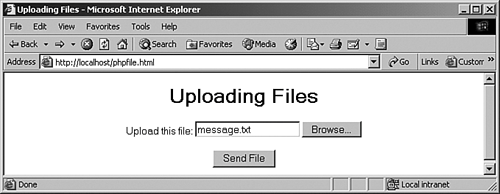 |
- Chapter III Two Models of Online Patronage: Why Do Consumers Shop on the Internet?
- Chapter VIII Personalization Systems and Their Deployment as Web Site Interface Design Decisions
- Chapter IX Extrinsic Plus Intrinsic Human Factors Influencing the Web Usage
- Chapter X Converting Browsers to Buyers: Key Considerations in Designing Business-to-Consumer Web Sites
- Chapter XVII Internet Markets and E-Loyalty