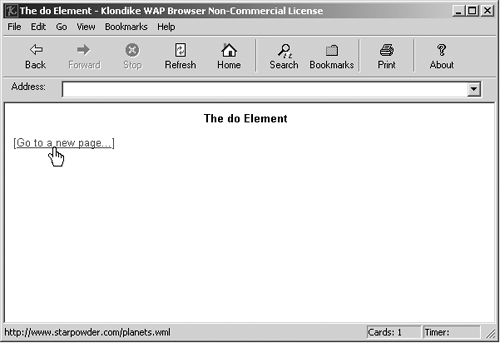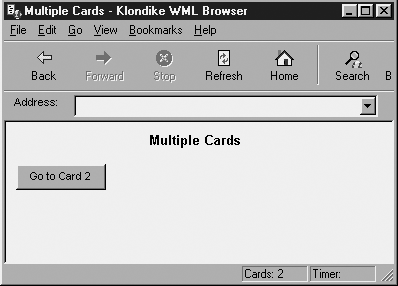The do Element
The <do> ElementWML <do> elements appear as bracketed text in Klondike, as bold text that you can click in devices such as cell phones. Clicking these elements performs some action. For example, say that I wanted to let the user navigate to the (nonexistent) WML document page at www.starpowder.com/planets.wml . In that case, I'd start with the <do> element, setting the type attribute to "accept" and adding a label with the label attribute, like this: <?xml version="1.0"?> <!DOCTYPE wml PUBLIC "-//WAPFORUM//DTD WML 2.0//EN" "http://www.wapforum.org/dtd/wml20.dtd" > <wml> <card id="Card1" title="The do Element"> <p align="center"><b>The do Element</b></p> <do type="accept" label="Go to a new page..."> . . . </do> </card> </wml> You can navigate to the new document with the <go> element, specifying the URI to navigate to with the href element: Listing ch20_10.wml <?xml version="1.0"?> <!DOCTYPE wml PUBLIC "-//WAPFORUM//DTD WML 2.0//EN" "http://www.wapforum.org/dtd/wml20.dtd" > <wml> <card id="Card1" title="The do Element"> <p align="center"><b>The do Element</b></p> <do type="accept" label="Go to a new page..."> <go href="http://www.starpowder.com/planets.wml"/> </do> </card> </wml> The results of this WML document appear in Figure 20-9. As you can see there, the <do> element appears in the browser. Clicking that element makes the browser navigate to the (nonexistent) document at www.starpowder.com/planets.wml . Figure 20-9. Displaying a <do> element in a WML document. As you know, you can have multiple cards in a deck but see only one at a time. So how do you get to the others? Just as we have done: with <do> elements. In this case, you assign the ID of the target card to the href attribute in the <go> element. Here's an example with two cards and a <do> element that lets the user navigate from the first card to the second one. Note that the href attribute of the <go> element points to the ID value of the target card: Listing ch20_11.wml<?xml version="1.0"?> <!DOCTYPE wml PUBLIC "-//WAPFORUM//DTD WML 2.0//EN" "http://www.wapforum.org/dtd/wml20.dtd" > <wml> <card id="Card1" title="Multiple Cards"> <p align="center"><b>Multiple Cards</b></p> <do type="accept" label="Go to Card 2"> <go href="#Card2"/> </do> </card> <card id="Card2" title="Card 2"> <p> This is card 2. </p> </card> </wml> The results of this WML appear in Figure 20-10. When the user clicks the <do> element, the browser navigates to card 2 in the deck. That's how you get from card to card in WML: with browser navigation techniques. Figure 20-10. Displaying a navigation element in a WML document. So having navigated to card 2, how does the user get back to card 1? Take a look at the next topic. |
EAN: 2147483647
Pages: 440