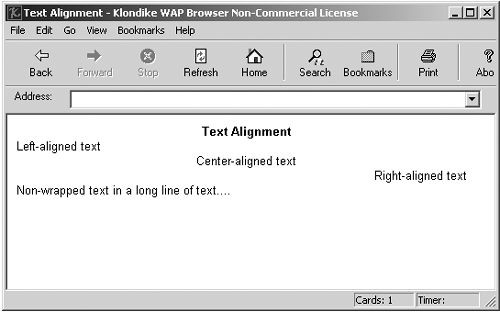Setting Text Alignment
| The <p> element has an align attribute, which is supported by Klondike and is useful for aligning text. You can assign this attribute the values "left" , "center" , or "right" . There's also a mode attribute that you can use to specify whether you want text wrapped; you can assign values of "wrap" or "nowrap" to this attribute. Here's an example that demonstrates text alignment, using these attributes of the <p> element: Listing ch20_08.wml<?xml version="1.0"?> <!DOCTYPE wml PUBLIC "-//WAPFORUM//DTD WML 2.0//EN" "http://www.wapforum.org/dtd/wml20.dtd" > <wml> <card id="Card1" title="Text Alignment"> <p align="center"><b>Text Alignment</b></p> <p align="left">Left-aligned text</p> <p align="center">Center-aligned text</p> <p align="right">Right-aligned text</p> <p mode="nowrap">Non-wrapped text in a long line of text....</p> </card> </wml> You can see what this WML document looks like in Klondike in Figure 20-7. Figure 20-7. Aligning text in a WML document. |
Real World XML (2nd Edition)
ISBN: 0735712867
EAN: 2147483647
EAN: 2147483647
Year: 2005
Pages: 440
Pages: 440
Authors: Steve Holzner