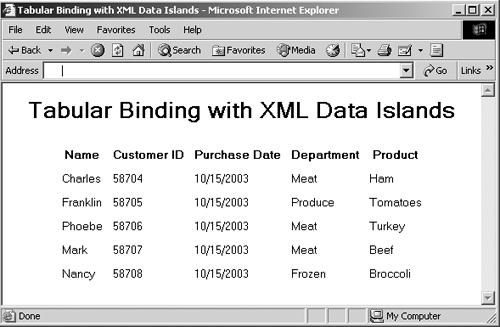Tabular Data Binding and XML
| When you bind a recordset to an HTML table, the table can display the entire recordset. Here's an example. In this case, I'll bind the data in ch08_03.xml to a table. I start by creating an XML data island, giving the data island the ID of customers : <HTML> <HEAD> <TITLE> Tabular Binding with XML Data Islands </TITLE> </HEAD> <BODY> <CENTER> <H1> Tabular Binding with XML Data Islands </H1> <XML SRC="ch08_03.xml" ID="customers"></XML> . . . To bind the data in ch08_03.xml to a table, all I have to do is set a table's DATASRC attribute to customers : <XML SRC="ch08_03.xml" ID="customers"></XML> <TABLE DATASRC="#customers" CELLSPACING="10"> . . . The fields in the records of ch08_03.xml are NAME , CUSTOMER_ID , PURCHASE_DATE , DEPARTMENT , and PRODUCT . I will bind those fields to the individual cells in a table like this using the DATAFLD attribute: Listing ch08_06.html<HTML> <HEAD> <TITLE> Tabular Binding with XML Data Islands </TITLE> </HEAD> <BODY> <CENTER> <H1> Tabular Binding with XML Data Islands </H1> <XML SRC="ch08_03.xml" ID="customers"></XML> <TABLE DATASRC="#customers" CELLSPACING="10"> <THEAD> <TR> <TH>Name</TH> <TH>Customer ID</TH> <TH>Purchase Date</TH> <TH>Department</TH> <TH>Product</TH> </TR> </THEAD> <TBODY> <TR> <TD> <SPAN DATAFLD="NAME"> </SPAN> </TD> <TD> <SPAN DATAFLD="CUSTOMER_ID"> </SPAN> </TD> <TD> <SPAN DATAFLD="PURCHASE_DATE"> </SPAN> </TD> <TD> <SPAN DATAFLD="DEPARTMENT"> </SPAN> </TD> <TD> <SPAN DATAFLD="PRODUCT_NAME"> </SPAN> </TD> </TR> </TBODY> </TABLE> </CENTER> </BODY> </HTML> You can see the results in Figure 8-4, where the data from ch08_03.xml is displayed in a table. Figure 8-4. Binding data to a table in Internet Explorer. There's another DSO you can use with XML documents in Internet Explorer: the XML DSO. |
EAN: 2147483647
Pages: 440