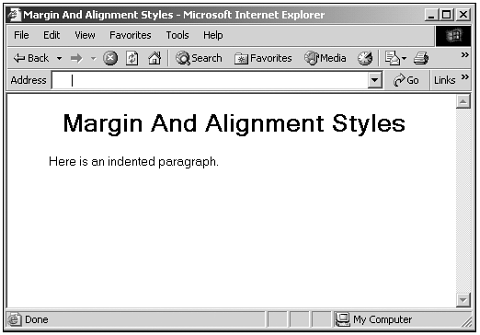Using Margin, Indentation, and Alignment Styles
| Here are some of the properties you use to work with margins, indentations, and alignments:
Here's an example showing how to put some of these properties to work: (Listing 21-07.html on the web site)<HTML> <HEAD> <TITLE> Margin And Alignment Styles </TITLE> <STYLE type="text/css"> BODY {margin-left: 15px} P {text-indent: 30px} H1 {text-align: center} </STYLE> </HEAD> <BODY> <H1> Margin And Alignment Styles </H1> <P> Here is an indented paragraph. </P> </BODY> </HTML> You can see the results in Figure 21.3. Figure 21.3. Using margin styles. |